给相同 name就可以了, 类似radio的和checkbox的用法: You can give each input a…
Shopify:如何找到“MailChimp form action URL”?, How To Find The MailChimp Form Action URL?
由于MailChimp和Shopify不再在一起,因此Shopify应用商店上不提供MailChimp应用程序,但是,如果您有MailChimp Web帐户,则仍可以将其用于Promotion Popup上的电子邮件通讯弹出窗口。要使用时事通讯弹出窗口,您需要找到MailChimp表单操作URL,请按照以下步骤操作:
1.登录到您的MailChimp帐户 (Log in to your MailChimp account)
2.单击页面顶部的创建按钮。 (Click Create button on top of the page)
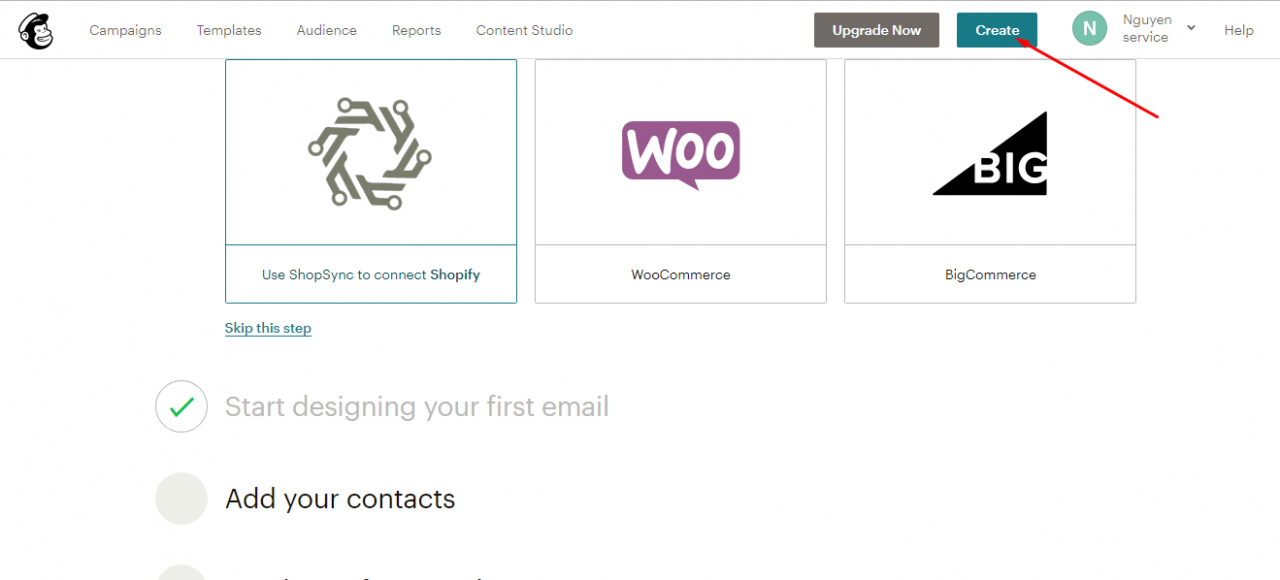
3.滚动到底部,然后单击“注册表单” (Scroll to the bottom and click Sign up form)
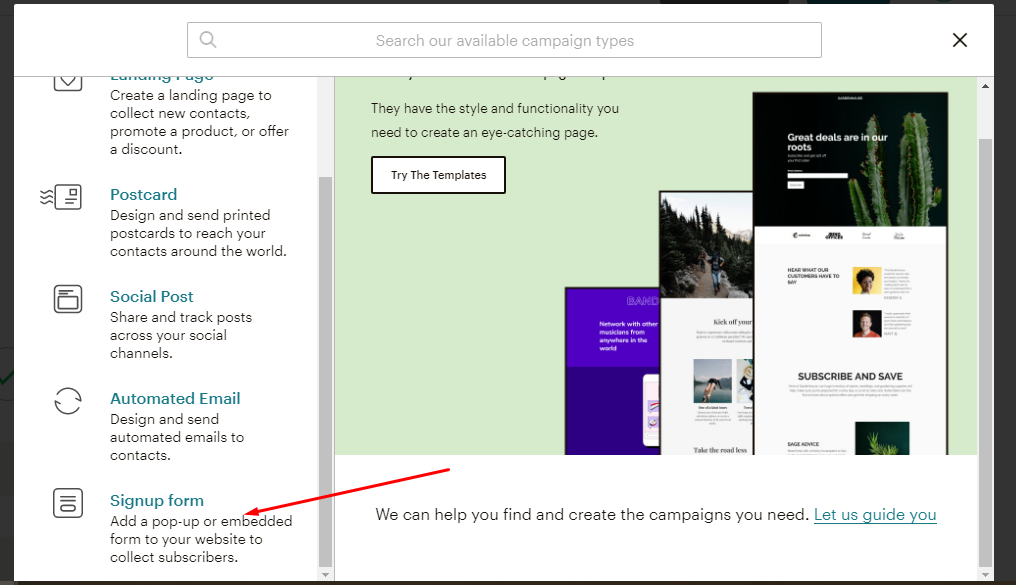
4.选择“嵌入式表单”, 选择列表,然后单击“开始”。 (Select Embedded form, choose your list and click Begin)

5.这是“嵌入式表单” 部分的界面,滚动直到看到一个包含脚本代码的框。(This is the interface of Embedded form section, scroll till you see a box that contains script code.)
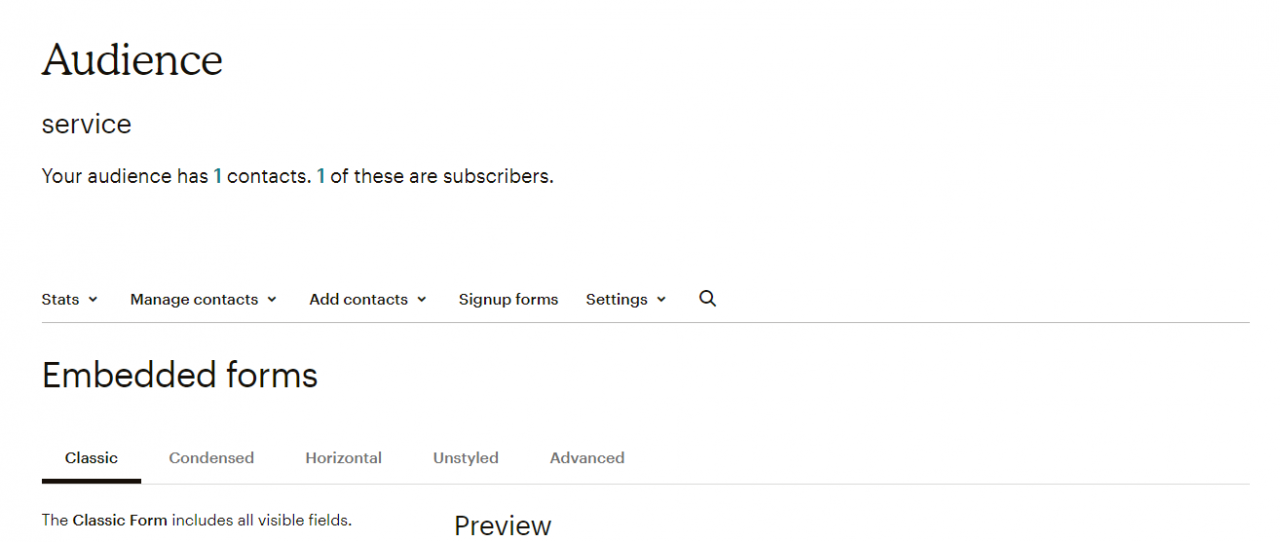
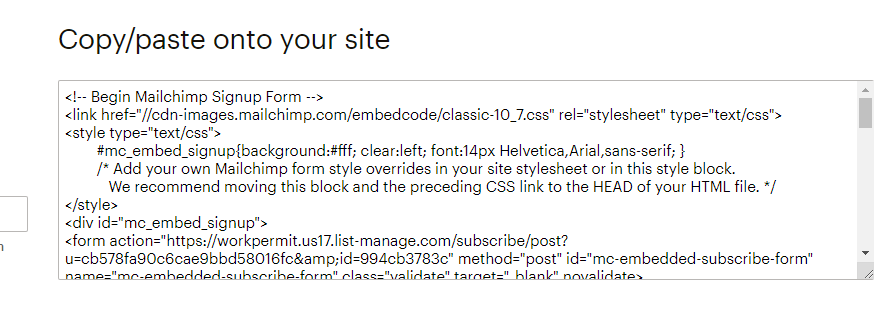
6.在脚本中找到以“ <form action = ”开头的行,并复制以下URL: (Find a line starting with “<form action=” in the script and copy the URL follows:)
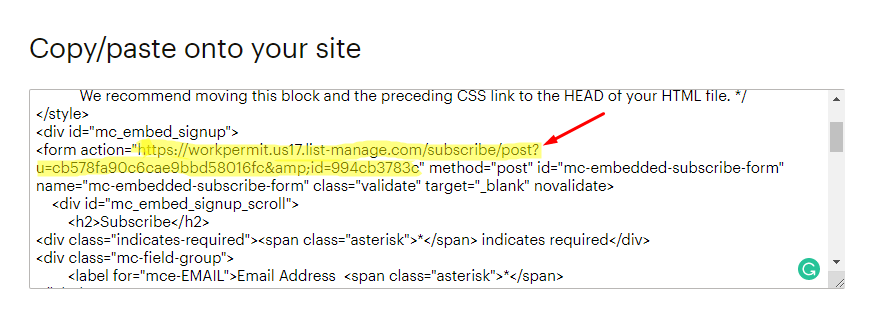
7.打开Promotion弹出应用程序,然后将该URL粘贴到MailChimp表单操作URL框中。(Open Promotion popup app and paste that URL in MailChimp form action URL box.)
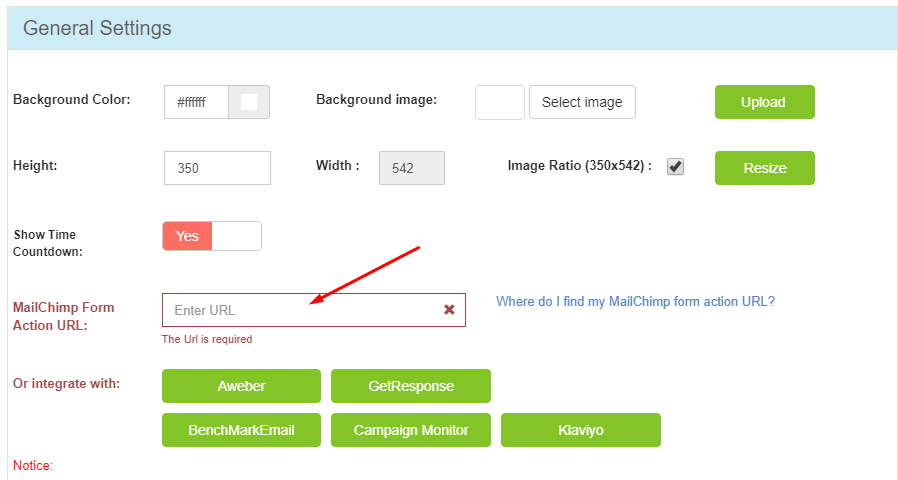
本文:Shopify:如何找到“MailChimp form action URL”?, How To Find The MailChimp Form Action URL?
![]()


