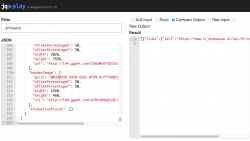参考效果: DEMO 下载: jquery-tmpl-master 动态请求数据来更新页面是现在非常常用的方法,比如博客评论的分页动态加载,微博的滚动加载和定时请求加载等。 这些情况下,动态请求返回的数据一般不是已拼好的 HTML 就是 JSON…
March 6, 2019
jQuery: 遍历json字符串, 遍历object数组,报错:Uncaught TypeError: Cannot use ‘in’ operator to search for ‘156’, Uncaught SyntaxError: Unexpected token k in JSON at position 2, loop over JSON string – $.each example
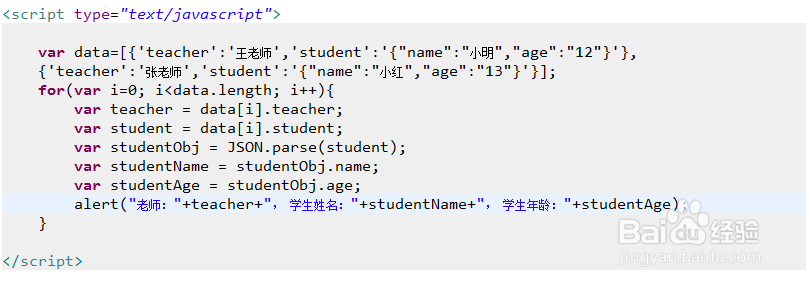
遍历一个json字符串,或者object数组的方法:
var json = [
{"id":"1","tagName":"apple"},
{"id":"2","tagName":"orange"},
{"id":"3","tagName":"banana"},
{"id":"4","tagName":"watermelon"},
{"id":"5","tagName":"pineapple"}
];
$.each(json, function(idx, obj) {
alert(obj.tagName);
});
Above code snippet is working fine, prompts the “apple”, “orange” … as expected.
问题来了 Problem: JSON string
现在定义一个json字符串的话,我们再试试:
var json = '[{"id":"1","tagName":"apple"},{"id":"2","tagName":"orange"},
{"id":"3","tagName":"banana"},{"id":"4","tagName":"watermelon"},
{"id":"5","tagName":"pineapple"}]';
$.each(json, function(idx, obj) {
alert(obj.tagName);
});
在console调试面板上,直接报错:
Uncaught TypeError: Cannot use 'in' operator to search for '156'
in [{"id":"1","tagName":"apple"}...
或者还有
Uncaught SyntaxError: Unexpected token k in JSON at position 2
解决方法 Solution : 转换 json字符串 为 JavaScript object, Convert JSON string to JavaScript object
To fix it, converts it to Javascript object via standard JSON.parse() or jQuery $.parseJSON.
var json = '[{"id":"1","tagName":"apple"},{"id":"2","tagName":"orange"},
{"id":"3","tagName":"banana"},{"id":"4","tagName":"watermelon"},
{"id":"5","tagName":"pineapple"}]';
$.each(JSON.parse(json), function(idx, obj) {
alert(obj.tagName);
});
//or
$.each($.parseJSON(json), function(idx, obj) {
alert(obj.tagName);
});
问题解决!
PS:
json 字符串不要写成:
var json = '[{id:"1","tagName":"apple"},{id:"2","tagName":"orange"},
{id:"3","tagName":"banana"},{id:"4","tagName":"watermelon"},
{id:"5","tagName":"pineapple"}]';
键名 id 是需要用双引号包裹的!
![]()