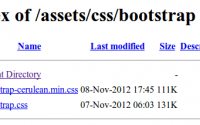Magento is an open source content management system for…
Linux: url打开phpmyadmin, how to access phpmyadmin in lamp
问题:
I have installed LAMP on ubuntu, and I want to acced PhpMyAdmin, and I don’t know it’s URL.
I tried to access this URL : http://localhost/phpmyadmin
解决方法:
Just in case someone doesn’t know this (i didn’t for sometime), after running this command to reconfigure phpmyadmin
sudo dpkg-reconfigure -plow phpmyadmin
如果在Configuring phpmyadmin界面,出现提示 Reinstall database for phpmyadmin? 的话,选址 <NO>, 因为我们不需要重新安装。
然后界面会出现下图的样子,这个时候按一下空格键,就会选中apache2
this screen will appear in your terminal, make sure the * is there inside the brackets [] like this [*] for apache using the Space
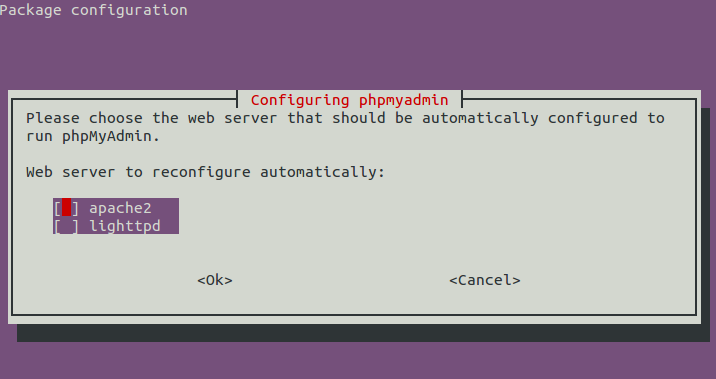
注意,默认是空选,选中的时候,应该是有星号的!
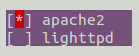
oK,现在打开 http://localhost/phpmyadmin 试一下!
注意,直接url打开phpmyadmin是不安全的,最好设置一个popup登录:
创建一个a .htaccess 文件 by running the commands below
sudo vi /usr/share/phpmyadmin/.htaccess
然后添加下面内容 Then add the content below in the file and save
AuthType Basic AuthName "Restricted Files" AuthUserFile /etc/phpmyadmin/.htpasswd Require valid-user
然后编辑.htpasswd文件
sudo vi /etc/phpmyadmin/.htpasswd
输入id和密码,集成页面可以看这个:http://tools.ikeepstudying.com/htpasswd/ 可以帮助你自动生成!
更多参考:
Ubuntu 16.04 安装 LAMP Install Apache, MySQL, PHP (LAMP) stack on Ubuntu 16.04
本文:Linux: url打开phpmyadmin, how to access phpmyadmin in lamp
![]()