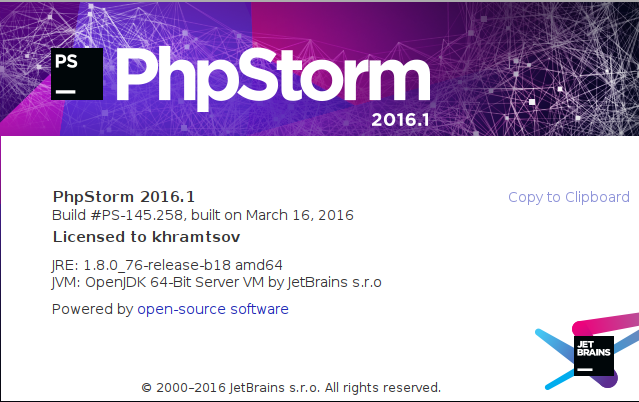安装 sudo add-apt-repository ppa:atareao/atareao sudo apt-get update sudo apt-get…
December 8, 2017
Ubuntu: linux配置apache二级域名
配置
在Apache下配置二级域名,实际上就是配置一个VirtualHost,然后把ServerName进行一个重定向。
假如有httpd.conf文件(没有就是apache2.conf)文件,但是我的ubuntu在apache下/etc/apach2/有sites-available文件夹,这个下面有default.conf(000-default.conf)文件,这个里面添加上:
<VirtualHost *:80>
ServerAdmin info@ikeepstudying.com
ServerName justcode.ikeepstudying.com
DocumentRoot "/var/www/html/justcode"
<Directory "/var/www/html/justcode">
Options Indexes FollowSymLinks
AllowOverride All
Order allow,deny
Allow from all
</Directory>
ErrorLog /tmp/justcode-error.log
CustomLog /tmp/justcode-access.log common
</VirtualHost>
我一样一样的说:ServerAdmin不用理,只是说明属于谁,ServerName填上你要映射的二级域名,DocumentRoot这里填上你要指定的文件夹位置。
<Directory></Directory>//这中间填的内容暂时不用理,是权限的问题。
下面的ErrorLog和CustomLog是指定log的位置,不想写可以把这两行删掉。
遇到403问题
然后访问试试,假如出现403 Forbidden的情况,说明在apache2.conf里没有指定文件夹的访问权限。
在apache2.conf(httpd.conf)里填上如下代码:
<Directory /home/alps/Sites>
Options Indexes FollowSymLinks
AllowOverride All
Require all granted
</Directory>
这样就OK了!
记得重启apache:
sudo service apache2 restart
![]()