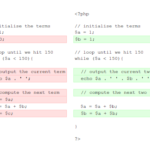实例DEMO:http://sources.ikeepstudying.com/diff/ Diff是1974年为Unix操作系统发布的文件比较程序的名称.diff现在更常用于指代比较字符串或文件的函数,以及该函数的输出。在此页面上,您可以下载包含diff实现的PHP类。该类可用于在单行代码中生成以下输出: 下载Diff 下载下面的文件并将其上传到您的Web服务器。 File Size…
PHP 网页爬虫:Simple HTML DOM解析器使用入门 (web crawler)
下载地址:https://github.com/samacs/simple_html_dom
文档地址 http://simplehtmldom.sourceforge.net/
中文手册:http://microphp.us/plugins/public/microphp_res/simple_html_dom/manual.htm
一直以来使用php解析html文档树都是一个难题。Simple HTML DOM parser 帮我们很好地解决了使用 php html 解析 问题。可以通过这个php类来解析html文档,对其中的html元素进行操作 (PHP5+以上版本)。
解析器不仅仅只是帮助我们验证html文档;更能解析不符合W3C标准的html文档。它使用了类似jQuery的元素选择器,通过元素的id,class,tag等等来查找定位;同时还提供添加、删除、修改文档树的功能。当然,这样一款强大的html Dom解析器也不是尽善尽美;在使用的过程中需要十分小心内存消耗的情况。不过,不要担心;本文中,笔者在最后会为各位介绍如何避免消耗过多的内存。
如何使用php html 解析
上传类文件以后,有三种方式调用这个类:
从url中加载html文档
从字符串中加载html文档
从文件中加载html文档
<?php
// 新建一个Dom实例
$html = new simple_html_dom();
// 从url中加载
$html->load_file('http://www.cnphp.info/php-simple-html-dom-parser-intro.html');
// 从字符串中加载
$html->load('<html><body>从字符串中加载html文档演示</body></html>');
//从文件中加载
$html->load_file('path/file/test.html');
?>
如果从字符串加载html文档,需要先从网络上下载。建议使用cURL来抓取html文档并加载DOM中。
DOM的方法
$html = file_get_html('http://www.google.com/'); //$html 所拥有的方法如下表所示
$html->clear() ; //调用方法
DOM methods & properties
| Name | Description |
|---|---|
|
void
__construct ( [string $filename] ) |
Constructor, set the filename parameter will automatically load the contents, either text or file/url. |
|
string
plaintext |
Returns the contents extracted from HTML. |
|
void
clear () |
Clean up memory. |
|
void
load ( string $content ) |
Load contents from a string. |
|
string
save ( [string $filename] ) |
Dumps the internal DOM tree back into a string. If the $filename is set, result string will save to file. |
|
void
load_file ( string $filename ) |
Load contents from a from a file or a URL. |
|
void
set_callback ( string $function_name ) |
Set a callback function. |
|
mixed
find ( string $selector [, int $index] ) |
Find elements by the CSS selector. Returns the Nth element object if index is set, otherwise return an array of object. |
查找html元素
可以使用find函数来查找html文档中的元素。返回的结果是一个包含了对象的数组。我们使用HTML DOM解析类中的函数来访问这些对象,下面给出几个示例:
<?php
//查找html文档中的超链接元素
$a = $html->find('a');
//查找文档中第(N)个超链接,如果没有找到则返回空数组.
$a = $html->find('a', 0);
// Find lastest anchor, returns element object or null if not found (zero based)
$ret = $html->find('a', -1);
// 查找id为main的div元素
$main = $html->find('div[id=main]',0);
// 查找所有包含有id属性的div元素
$divs = $html->find('div[id]');
// 查找所有包含有id属性的元素
$divs = $html->find('[id]');
// Find all td tags with attribite align=center in table tags
$es = $html->find(''table td[align=center]');
// Find all element has attribute id
$ret = $html->find('*[id]');
//($product=$table->find("#product *[selected]",0)->innertext ; )不能写成#product[selected].
// Find all anchors and images
$ret = $html->find('a, img');
?>
还可以使用类似jQuery的选择器来查找定位元素:
<?php
// 查找id='#container'的元素
$ret = $html->find('#container');
// 找到所有class=foo的元素
$ret = $html->find('.foo');
// 查找多个html标签
$ret = $html->find('a, img');
// 还可以这样用
$ret = $html->find('a[title], img[title]');
?>
解析器支持对子元素的查找
<?php
// 查找 ul列表中所有的li项
$ret = $html->find('ul li');
//查找 ul 列表指定class=selected的li项
$ret = $html->find('ul li.selected');
?>
如果你觉得这样用起来麻烦,使用内置函数可以轻松定位元素的父元素、子元素与相邻元素
<?php // 返回父元素 $e->parent; // 返回子元素数组 $e->children; // 通过索引号返回指定子元素 $e->children(0); // 返回第一个资源速 $e->first_child (); // 返回最后一个子元素 $e->last _child (); // 返回上一个相邻元素 $e->prev_sibling (); //返回下一个相邻元素 $e->next_sibling (); ?>
| Method | Description |
|---|---|
|
mixed
$e->children ( [int $index] ) |
Returns the Nth child object if index is set, otherwise return an array of children. |
|
element
$e->parent () |
Returns the parent of element. |
|
element
$e->first_child () |
Returns the first child of element, or null if not found. |
|
element
$e->last_child () |
Returns the last child of element, or null if not found. |
|
element
$e->next_sibling () |
Returns the next sibling of element, or null if not found. |
|
element
$e->prev_sibling () |
Returns the previous sibling of element, or null if not found. |
// Example
echo $html->find("#div1", 0)->children(1)->children(1)->children(2)->id;
// or
echo $html->getElementById("div1")->childNodes(1)->childNodes(1)->childNodes(2)->getAttribute('id');
元素属性操作
使用简单的正则表达式来操作属性选择器。
[attribute] – 选择包含某属性的html元素
[attribute=value] – 选择所有指定值属性的html元素
[attribute!=value]- 选择所有非指定值属性的html元素
[attribute^=value] -选择所有指定值开头属性的html元素
[attribute$=value] 选择所有指定值结尾属性的html元素
[attribute*=value] -选择所有包含指定值属性的html元素
在解析器中调用元素属性
在DOM中元素属性也是对象:
<?php // 本例中将$a的锚链接值赋给$link变量 $link = $a->href; ?>
或者:
<?php
$link = $html->find('a',0)->href;
?>
每个对象都有4个基本对象属性:
tag – 返回html标签名
innertext – 返回innerHTML
outertext – 返回outerHTML
plaintext – 返回html标签中的文本
$e = $html->find("div", 0); //$e 所拥有的方法如下表所示
| Attribute Name | Usage |
|---|---|
| $e->tag | Read or write the tag name of element. |
| $e->outertext | Read or write the outer HTML text of element. |
| $e->innertext | Read or write the inner HTML text of element. |
| $e->plaintext | Read or write the plain text of element. |
$html = str_get_html("<div>foo <b>bar</b></div>");
$e = $html->find("div", 0);
echo $e->tag; // Returns: " div"
echo $e->outertext; // Returns: " <div>foo <b>bar</b></div>"
echo $e->innertext; // Returns: " foo <b>bar</b>"
echo $e->plaintext; // Returns: " foo bar"
在解析器中编辑元素
编辑元素属性的用法和调用它们是类似的:
<?php
//给$a的锚链接赋新值
$a->href = 'http://justcode.ikeepstudying.com';
// 删除锚链接
$a->href = null;
// 检测是否存在锚链接
if(isset($a->href)) {
//代码
}
?>
解析器中没有专门的方法来添加、删除元素,不过可以变通一下使用:
<?php // 封装元素 $e->outertext = '<div class="wrap">' . $e->outertext . '<div>'; // 删除元素 $e->outertext = ''; // 添加元素 $e->outertext = $e->outertext . '<div>foo<div>'; // 插入元素 $e->outertext = '<div>foo<div>' . $e->outertext; ?>
保存修改后的html DOM文档也非常简单:
<?php $doc = $html; // 输出 echo $doc; ?>
如何自定义解析行为? 回调函数
// Write a function with parameter "$element"
function my_callback($element) {
// Hide all <b> tags
if ($element->tag=='b')
$element->outertext = '';
}
// Register the callback function with it's function name
$html->set_callback('my_callback');
// Callback function will be invoked while dumping
echo $html;
如何避免解析器消耗过多内存
在本文的开篇中,笔者就提到了Simple HTML DOM解析器消耗内存过多的问题。如果php脚本占用内存太多,会导致网站停止响应等一系列严重的问题。解决的方法也很简单,在解析器加载html文档并使用完成后,记得清理掉这个对象就可以了。当然,也不要把问题看得太严重了。如果只是加载了2、3个文档,清理或不清理是没有多大区别的。当你加载了5个10个甚至更多的文档的时候,用完一个就清理一下内存绝对是对自己负责啦^_^
<?php $html->clear(); ?>
更多:PHP 网页爬虫, php 抓取网页页面, php解析html, php解析html页面元素, DiDOM解析器使用入门 (web crawler)
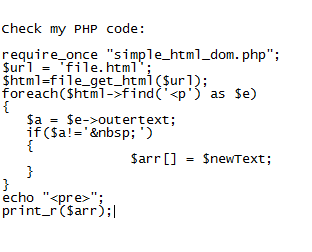
本文:PHP 网页爬虫:Simple HTML DOM解析器使用入门 (web crawler)
![]()