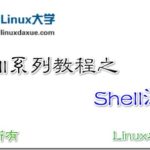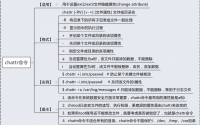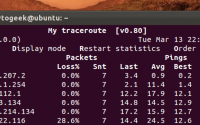本文是Linux Shell脚本系列教程的第(一)篇,更多shell教程请看:Linux Shell脚本系列教程 想要学习linux,shell知识必不可少,今天就给大家来简单介绍下shell的基本知识。 Shell简介 Shell自身是一个用C语言编写的程序,是用户来使用Unix或Linux的桥梁,用户的大部分工作都需要通过Shell来完成。只有熟练使用shell,才能熟练掌握linux。 可以说:Shell既是一种命令语言,又是一种程序设计语言。 作为命令语言,它可以交互式地解释和执行用户输入的命令;而作为程序设计语言,它可以定义各种变量和参数,并提供了许多在高级语言中才具有的控制结构,包括循环和分支。 Shell虽然不是Unix/Linux系统内核的一部分,但它调用了系统核心的大部分功能来执行程序、建立文件并以并行的方式来协调各个程序的运行。…
Ubuntu 16.04安装 Virtualbox 5.1 How to Install Virtualbox 5.1 in Ubuntu 16.04
安装方法直接看下面说明.
Oracle Virtualbox has just reached a new major 5.1 release. Here’s how to install it in Ubuntu 16.04.
Virtualbox 5.1 ports its UI to Qt5, brings better Python 3 support, HDA (High Definition Audio) support for newer Linux guests, various VMM and other improvements and fixes.
Virtualbox release highlights:
- VMM: new APIC and I/O APIC implementations that result in significantly improved performance in certain situations
- VMM: added support for Hyper-V paravirtualized debugging of Windows guests
- VMM: emulate even more MMIO and shadow pagetable exits without going back to user mode
- GUI: overall migration to Qt5
- GUI: passive API event listener improving the VM GUI performance and response time
- Audio: added HDA (High Definition Audio) support for newer Linux guests
- Audio: added on-demand timers which should improve the overall performance and reduce the CPU consumption
- Audio: more fine-grained volume control for the AC’97 emulation, which now also takes the master volume control into account
- better support for Python 3
- For more details, see the ChangeLog.
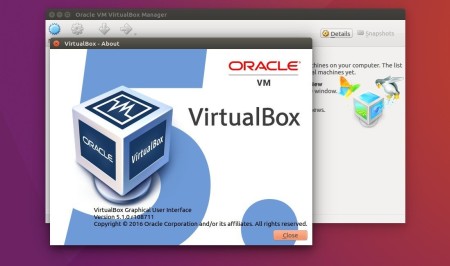
How to install Virtualbox 5.1 in Ubuntu:
1. The 5.1 release conflicts with the old 5.0 or 4.x releases, so first open terminal (Ctrl+Alt+T) and run command to remove the previous VBox installation:
首先移除旧版本
sudo apt remove virtualbox virtualbox-5.0 virtualbox-4.*
2. Download Virtualbox 5.1 for your OS (i386=32bit, amd64=64bit):
Then click install via Ubuntu Software.
去官方现在 Virtualbox 5.1 文件, i386代表32位, amd64代表64位, 或者直接点击下面的链接下载:
然后点击在ubuntu的软件中心中打开即可
3. For those who want to install VBox 5.1 from official Linux repository and receive future updates via Software Updater. Run the commands below one by one in terminal:
喜欢用terminal终端代码的童鞋,可以用下面的代码即可:
sudo sh -c 'echo "deb http://download.virtualbox.org/virtualbox/debian xenial contrib" >> /etc/apt/sources.list.d/virtualbox.list' wget -q https://www.virtualbox.org/download/oracle_vbox_2016.asc -O- | sudo apt-key add - sudo apt update sudo apt install virtualbox-5.1
According to your Ubuntu codename, replace xenial with wily, trusty, or precise.
记得更加你的Ubuntu codename,来替换上面的xenial
翻译自: http://ubuntuhandbook.org/index.php/2016/07/virtualbox-5-1-released/
更多参考:
Ubuntu: 安装 Sublime Text 2 或者 3 How to Install Sublime Text 2 or 3 in Ubuntu 15.04/16.04
本文: Ubuntu 16.04安装 Virtualbox 5.1 How to Install Virtualbox 5.1 in Ubuntu 16.04
![]()