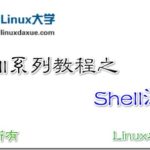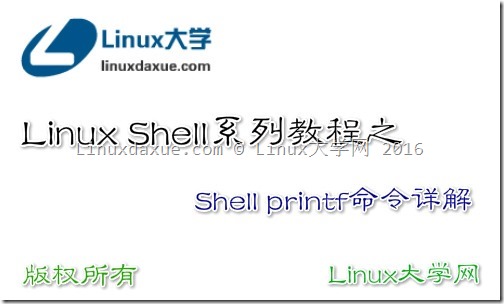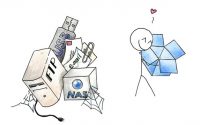本文是Linux Shell脚本系列教程的第(一)篇,更多shell教程请看:Linux Shell脚本系列教程 想要学习linux,shell知识必不可少,今天就给大家来简单介绍下shell的基本知识。 Shell简介 Shell自身是一个用C语言编写的程序,是用户来使用Unix或Linux的桥梁,用户的大部分工作都需要通过Shell来完成。只有熟练使用shell,才能熟练掌握linux。 可以说:Shell既是一种命令语言,又是一种程序设计语言。 作为命令语言,它可以交互式地解释和执行用户输入的命令;而作为程序设计语言,它可以定义各种变量和参数,并提供了许多在高级语言中才具有的控制结构,包括循环和分支。 Shell虽然不是Unix/Linux系统内核的一部分,但它调用了系统核心的大部分功能来执行程序、建立文件并以并行的方式来协调各个程序的运行。…
May 26, 2016
Linux Shell脚本入门教程系列之(十)Shell for循环
本文是Linux Shell脚本系列教程的第(十)篇,更多Linux Shell教程请看:Linux Shell脚本系列教程
基本任何语言都有自己的循环语句,Shell当然也不例外,继上一篇之后,今天就为大家介绍下Shell for循环的用法。
Shell for循环语法
Shell for循环的语法如下所示
for 变量 in 列表
do
command1
command2
...
commandN
done
列表是一组值(数字、字符串等)组成的序列,每个值通过空格分隔。每循环一次,就将列表中的值依序放入指定的变量中,然后重复执行命令区域(在do和done 之间),直到所有元素取尽为止。
Shell for循环示例
接下来通过示例的方式给大家介绍下Shell for循环的用法。
for loop in one two tree four
do
echo "I am : $loop"
done
输出结果:
I am : one I am : two I am : tree I am : four
可以顺序输出字符串的单词,示例:
for str in I am justcode.ikeepstudying
do
echo $str
done
输出结果:
I am justcode.ikeepstudying
可以显示当前目录下的文件,示例:
for file in ./*
do
echo $file
done
输出结果:
./a.sh ./automake ./automonitor ./crzk ./makedir ./shell_start ./sql ./submit
Shell for循环命令是比较容易掌握的,今天就先给大家介绍到这里。更多Shell教程请看:Linux Shell脚本系列教程
原文:Linux Shell系列教程之(十)Shell for循环
本文:Linux Shell脚本入门教程系列之(十)Shell for循环
![]()
4 Comments