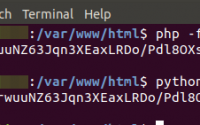让MySQL搜索区分大小写或排序时分大小写方法如下: 1.在SQL中强制 SELECT `field` FROM `table` WHERE BINARY…
Magento模型集合addFieldToFilter常用过滤条件
下载: 深入理解Magento.pdf
记录一下Magento模型集合Model Collection中addFieldToFilter()方法常用的过滤条件。以下参数也同样适用于产品实体的addAttributeToFilter()方法。
//等于 Equals: eq
$_products->addAttributeToFilter('status', array('eq' => 1));
//不等于 Not Equals - neq
$_products->addAttributeToFilter('sku', array('neq' => 'test-product'));
//Like - like
$_products->addAttributeToFilter('sku', array('like' => 'UX%'));
//Not Like - nlike
$_products->addAttributeToFilter('sku', array('nlike' => 'err-prod%'));
//In - in
$_products->addAttributeToFilter('id', array('in' => array(1,4,98)));
//Not In - nin
$_products->addAttributeToFilter('id', array('nin' => array(1,4,98)));
//NULL - null
$_products->addAttributeToFilter('description', 'null');
//Not NULL - notnull
$_products->addAttributeToFilter('description', 'notnull');
//大于 Greater Than - gt
$_products->addAttributeToFilter('id', array('gt' => 5));
//小于 Less Than - lt
$_products->addAttributeToFilter('id', array('lt' => 5));
//大于等于 Greater Than or Equals To- gteq
$_products->addAttributeToFilter('id', array('gteq' => 5));
//小于等于 Less Than or Equals To - lteq
$_products->addAttributeToFilter('id', array('lteq' => 5));
也可以有:
$collection->addAttributeToFilter(
array(
array('attribute'=> 'someattribute','like' => 'value'),
array('attribute'=> 'otherattribute','like' => 'value'),
array('attribute'=> 'anotherattribute','like' => 'value'),
)
);
实例:
$collection->addFieldToFilter('max_item_count',
array(
array('gteq' => 10),
array('null' => true),
)
)
->addFieldToFilter('max_item_price',
array(
array('gteq' => 9.99),
array('null' => true),
)
)
->addFieldToFilter('max_item_weight',
array(
array('gteq' => 1.5),
array('null' => true),
)
);
Which results in this SQL:
SELECT `main_table`.*
FROM `shipping_method_entity` AS `main_table`
WHERE (((max_item_count >= 10) OR (max_item_count IS NULL)))
AND (((max_item_price >= 9.99) OR (max_item_price IS NULL)))
AND (((max_item_weight >= 1.5) OR (max_item_weight IS NULL)))
addFieldToFilter()
据我所知,addAttributeToFilter只适用于在Magento产品。当我第一次发现了这个事实,我不仅感到震惊,我很担心!我想,没有 它,我将有我所有的SQL查询定制工艺。找Magento的核心代码后,我发现addFieldToFilter()。这个功能,在相同的方式工作,并采 用相同的参数研究,但它适用于所有集合,不只是产品!
关于addFieldToFilter()的一些用法请看:http://www.magentocommerce.com/wiki/1_-_installation_and_configuration/using_collections_in_magento
调试SQL查询
有两种方法调试加载在Magento集合时正在执行的查询。
// Method 1
Mage::getModel('catalog/product')->getCollection()->load(true);
// Method 2 (Quicker, Recommended)
$collection = Mage::getModel('catalog/product')->getCollection();
echo $collection->getSelect();
方法1和方法2都是打印查询的,但各自有略微不同的方式。方法1,打印查询以及装载产品,而方法2将只查询对象转换为一个字符串(即会打印出的SQL语句)。第二种方法是肯定更好,更快,因为它会被执行,但我有参考他们都在这里。
在一个侧面说明,我将很快被写上getSelect()函数的文章,因为它开辟了一个门在Magento集合,让他们(和你)真正的力量!
Magento的集合实际上就是一个包含其它模型的模型,所以我们可以用Product集合来取代数组存放一组产品。集合除了可以提供一个更为便捷的模型分组数据结构,还提示一些可用于操作实体集合的一些特定方法,其中较为有用的方法有:
- addAttributeToSelect:用于为集合中实体添加属性,可使用星号*来作为通配符来添加所有属性
- addFieldToFilter:用于为集合添加一个属性滤镜,该函数用于普通的非EAV模型
- addAttributeToFilter:方法用于过滤EAV实体中的集合
- addAttributeToSort:该方法用于添加属性来进行排序
- addStoreFilter:该方法用于存储可用性滤镜,包含可用产品
- addWebsiteFilter:该方法为集合添加一个站点滤镜
- addCategoryFilter:该方法用于为产品集合指定分类滤镜
- addUrlRewrite:该方法用于向产品添加URL重写数据
- setOrder:该方法用于设定集合的排序
这里仅列出了一部分集合方法,每个集合依据相应的实体类型采用不同的方法。例如,customer集合 Mage_Customer_Model_Resource_Customer_Collection对应一个特定方法groupByEmail(),从 名称就可以看出它是一个对内部实体email的分组。
参照前面的例子,我们还是会使用产品模型,就当前而言产品集合:
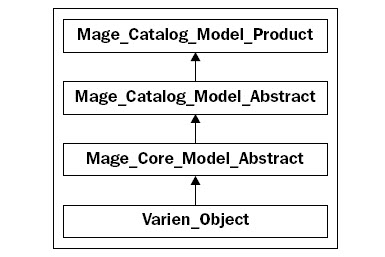
Magento的addFieldToFilter方法支持如下条件表达式:
| Attribute code | SQL condition |
|---|---|
| eq | = |
| neq | != |
| like | LIKE |
| nlike | NOT LIKE |
| in | IN () |
| nin | NOT IN () |
| is | IS |
| notnull | NOT NULL |
| null | NULL |
| moreq | >= |
| gt | > |
| lt | < |
| gteq | >= |
| lteq | <= |
我们还可以使用其它类型的过滤,比如在上面的日期过滤代码后添加如下代码来获取可见产品:
$productCollection->addAttributeToFilter('visibility', 4);
这个可见性属性是由产品用来控制产品在何处显示的特殊属性,它可以有如下值:
- 单独不可见:值为1
- 目录中可见:值为2
- 搜索中可见:值为3
- 目录和搜索中可见:值为4
下载: 深入理解Magento.pdf
本文:Magento模型集合addFieldToFilter常用过滤条件
![]()