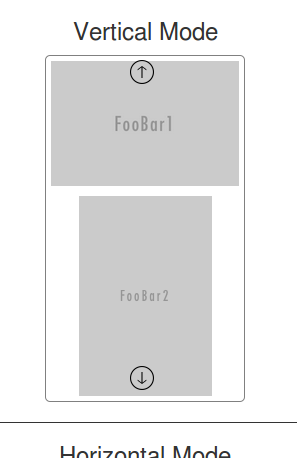基本用法: <p>Envelope icon: <span class="glyphicon glyphicon-envelope"></span></p> <p>Search icon: <span…
January 28, 2016
bxslider 纵向滑动 vertical image thumbnail slider
1. 简单版
HTML:
<ul class="bxslider"> <li><img src="/images/730_200/hill_trees.jpg" /></li> <li><img src="/images/730_200/me_trees.jpg" /></li> <li><img src="/images/730_200/houses.jpg" /></li> </ul>
JAVASCRIPT:
$('.bxslider').bxSlider({
mode: 'vertical',
slideMargin: 5
});
来自官网:http://bxslider.com/examples/vertical-slideshow
2. 升级版
HTML:
<h3>Vertical Mode</h3>
<div id="bxslider-vertical">
<div class="bxslider">
<div class="slide"><img src="http://placehold.it/300x200&text=FooBar1" class="center-block img-responsive"></div>
<div class="slide"><img src="http://placehold.it/133x200&text=FooBar2" class="center-block img-responsive"></div>
<div class="slide"><img src="http://placehold.it/300x200&text=FooBar3" class="center-block img-responsive"></div>
<div class="slide"><img src="http://placehold.it/133x200&text=FooBar4" class="center-block img-responsive"></div>
<div class="slide"><img src="http://placehold.it/300x200&text=FooBar5" class="center-block img-responsive"></div>
<div class="slide"><img src="http://placehold.it/300x200&text=FooBar6" class="center-block img-responsive"></div>
<div class="slide"><img src="http://placehold.it/133x200&text=FooBar7" class="center-block img-responsive"></div>
<div class="slide"><img src="http://placehold.it/300x200&text=FooBar8" class="center-block img-responsive"></div>
<div class="slide"><img src="http://placehold.it/133x200&text=FooBar9" class="center-block img-responsive"></div>
<div class="slide"><img src="http://placehold.it/300x200&text=FooBar10" class="center-block img-responsive"></div>
<div class="slide"><img src="http://placehold.it/300x200&text=FooBar11" class="center-block img-responsive"></div>
<div class="slide"><img src="http://placehold.it/300x200&text=FooBar12" class="center-block img-responsive"></div>
</div>
</div>
<hr/>
<h3>Horizontal Mode</h3>
<div id="bxslider-horizontal">
<div class="bxslider">
<div class="slide"><img src="http://placehold.it/300x200&text=FooBar1" class="center-block img-responsive"></div>
<div class="slide"><img src="http://placehold.it/133x200&text=FooBar2" class="center-block img-responsive"></div>
<div class="slide"><img src="http://placehold.it/300x200&text=FooBar3" class="center-block img-responsive"></div>
<div class="slide"><img src="http://placehold.it/133x200&text=FooBar4" class="center-block img-responsive"></div>
<div class="slide"><img src="http://placehold.it/300x200&text=FooBar5" class="center-block img-responsive"></div>
<div class="slide"><img src="http://placehold.it/300x200&text=FooBar6" class="center-block img-responsive"></div>
<div class="slide"><img src="http://placehold.it/133x200&text=FooBar7" class="center-block img-responsive"></div>
<div class="slide"><img src="http://placehold.it/300x200&text=FooBar8" class="center-block img-responsive"></div>
<div class="slide"><img src="http://placehold.it/133x200&text=FooBar9" class="center-block img-responsive"></div>
<div class="slide"><img src="http://placehold.it/300x200&text=FooBar10" class="center-block img-responsive"></div>
<div class="slide"><img src="http://placehold.it/300x200&text=FooBar11" class="center-block img-responsive"></div>
<div class="slide"><img src="http://placehold.it/300x200&text=FooBar12" class="center-block img-responsive"></div>
</div>
</div>
CSS:
h3{
text-align:center;
}
hr {
border: none;
height: 1px;
/* Set the hr color */
color: #333; /* old IE */
background-color: #333; /* Modern Browsers */
}
#bxslider-vertical .bx-wrapper .bx-controls-direction a {
position: absolute;
margin-top: -16px;
outline: 0;
width: 32px;
height: 32px;
text-indent: -9999px;
z-index: 9999;
top: auto;
}
#bxslider-vertical .bx-wrapper .bx-prev {
top: 6%!important;
left: 85px!important;
background: url(https://cdn4.iconfinder.com/data/icons/miu/22/circle_arrow-up-24.png) no-repeat;
}
#bxslider-vertical .bx-wrapper .bx-next {
bottom: 1%!important;
left: 85px;
background: url(https://cdn4.iconfinder.com/data/icons/miu/22/circle_arrow-down_download-24.png) no-repeat;
}
#bxslider-vertical .bx-wrapper .bx-next:hover{
background:url(https://cdn4.iconfinder.com/data/icons/miu/22/circle_arrow-down_download-24.png) no-repeat;
}
#bxslider-vertical .bx-wrapper .bx-viewport,#bxslider-horizontal .bx-wrapper .bx-viewport{
-moz-box-shadow: none;
-webkit-box-shadow: none;
box-shadow: none;
border: 1px solid gray;
border-radius: 5px;
left: 0px!important;
padding: 5px;
background: transparent;
-webkit-transform: translatez(0);
-moz-transform: translatez(0);
-ms-transform: translatez(0);
-o-transform: translatez(0);
transform: translatez(0);
}
#bxslider-horizontal .bx-wrapper{
max-width: 845px!important;
}
JAVASCRIPT:
$(document).ready(function() {
$('#bxslider-vertical .bxslider').bxSlider({
mode: 'vertical',
infiniteLoop: false,
pager:false,
slideWidth: 200,
minSlides: 2,
slideMargin: 10
});
$('#bxslider-horizontal .bxslider').bxSlider({
mode: 'horizontal',
infiniteLoop: false,
pager:false,
slideWidth: 200,
maxSlides: 4,
minSlides: 2,
slideMargin: 10
});
});
demo来自:http://jsfiddle.net/b1pprLL9/
本文:bxslider 纵向滑动 vertical image thumbnail slider
![]()