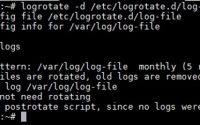一堆eps文件要将每个文件单独压缩成一个文件,比如a.eps , b.eps, c.eps 压缩成 a.zip ,b.zip ,c.zip for…
多git帐号的SSH key切换
1.同一台电脑可以有2个git账号(不同网站的)
首先不同网站,当然可以使用同一个邮箱,比如我的github,gitlab,bitbucket的账号都是gotodiscuss[at]gmail.com 这时候不用担心密钥的问题,因为这些网站push pull 认证的唯一性的是邮箱 比如我的windows 上 2个账号一个gitlab 一个github (用的都是id_rsa)
host github hostname github.com Port 22 host gitlab.ikeepstudying.com hostname gitlab.ikeepstudying.com Port 65095
不需要指定key的位置。因为默认读取id_rsa了
这样子使用起来没有任何区别,remote 也想平时一样操作即可。因为邮箱是相同的。
2.同一台电脑有2个github账号?咋办
比如我服务器上模拟的2个用户
#gotodiscuss@gmail.com 我在gitlab的第一个账号gotodiscuss host gitlab.gotodiscuss.com hostname gitlab.gotodiscuss.com Port 65095 User gotodiscuss IdentityFile /home/suzie/.ssh/id_rsa # 我在gitlab的第2个账号test host gitlab-test.gotodiscuss.com hostname gitlab.gotodiscuss.com Port 65095 User test IdentityFile /home/suzie/.ssh/id_rsa_second #837368104@qq.com 我在github的账号 host github-osteach.com hostname github.com Port 22 User osteach IdentityFile /home/suzie/.ssh/id_rsa_second
所以,config基本写法:
Host myhost(这里是自定义的host简称,以后连接远程服务器就可以用命令ssh myhost)[注意下面有缩进]
User 登录用户名(如:git)
HostName 主机名可用ip也可以是域名(如:github.com或者bitbucket.org)
Port 服务器open-ssh端口(默认:22,默认时一般不写此行)
IdentityFile 证书文件路径(如~/.ssh/id_rsa_*)
这种情况下,需要几点注意
1.remote pull push的时候有问题,因为要设置邮箱问题了 pull的时候识别的是邮箱,2个github账号,2个邮箱,我们自然不能使用global的user.email了
git config -e [--global] # 编辑Git配置文件 git config --global user.name yanhaijing git config --global user.email yanhaijing@yeah.net git config --list #查看配置的信息 git help config #获取帮助信息
#1.取消global git config --global --unset user.name git config --global --unset user.email #2.设置每个项目repo的自己的user.email git config user.email "xxxx@xx.com" git config user.name "suzie"
之后push pull就木有问题了
备注
生成ssh key
ssh-keygen -t rsa -C “your mail” (当前目录) 然后可以命名默认id_rsa 或者id_rsa_second 把对应的pub放到公共服务器上。
ssh-keygen 命令要在项目目录里面运行,并且要取消全局 user.name 和 user.email,建立局部user.name 和 user.email (跟你的git账户一致),这个害的我浪费了很多时间。
ps.
sourcetree 如果使用多账号时,记得修改config文件,同时在”Tools”菜单的”add ssh key”中选择私钥,最重要的是clone时要使用修改后的path.
1.//git clone 项目时提示Host key verification failed
使用 ssh 协议时会验证对方服务器的 key。ssh无法确认服务器出示的 key 是可信认的,所以问你这个 key 是不是真的是你要连接的那个服务器的。你没说「yes」所以 ssh 认为你不想继续连接,结果当然是连接失败
2.//git clone Permissions 0644 for ‘~/.ssh/id_rsa’ are too open
只要把权限降到0600就可以了
3.//Bad owner or permissions on /home/xxx/.ssh/config
ssh config文件权限的问题,把权限降到0600就可以了.
![]()