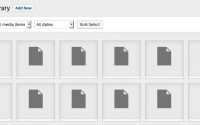Product reviews helps in boosting customer’s confidence in your product. No points for guessing why they are one of the primary driving force behind conversion. Amazon is a great example of product reviews where a majority of the products are sold due to efficient reviews posted by their consumers.
To show the review form and product reviews on product page in Magento Theme you need to edit catalog.xml found here app/design/frontend/default/YourTheme/layout/catalog.xml
You need to find catalog_product_view class. Inside this reference add the following code:
<block type="review/product_view_list" name="product.info.product_additional_data" as="product_review" template="review/product/view/list.phtml"> <block type="review/form" name="product.review.form" as="review_form"/></block>
Finally, you need to add the following line of code on the product page in app/design/frontend/default/YourTheme/template/catalog/product/view.phtml at appropriate place.
<?php echo $this->getChildHtml('product_review') ?>
I hope this will help you showing product reviews easily. Please let us know your questions if you face any trouble showing product review in your Magento theme.
原文:http://www.magikcommerce.com/blog/how-to-display-product-reviews-on-product-page-in-magento-theme/