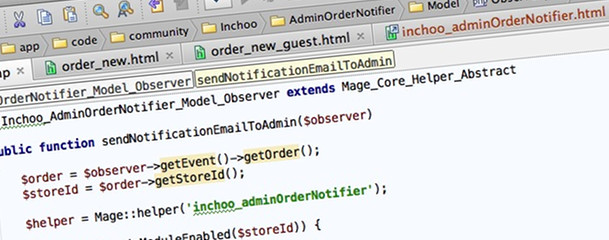做为一个刚接触Magento的菜鸟,相信在设定商品时一定会感到一头雾水,这么多的参数,光是设定价格就被搞到一个头两个大了,到底该怎么弄呢? 价格、优惠价、群组价、阶层价都设定的话,究竟是会采用哪一个呢? 不要担心! 其实Magento是个非常有智慧的系统。 Magento有一套自己判断标准,那就是采用最低的价格,例如说,售价500,优惠价399的话,Magento一定优先采用优惠价399,但是如果今天反过来呢? 让我们来看看下图的例子: 我们可以看到Magento会采用较低的价格,接着我们来考虑下一个情境,当我的VIP价格(群组价格)比特价高的时候又会如何呢? 我们来看以下范例: 可以看到Magento系统依然采用了最低价格900,反之,若是VIP价格比较低,系统也会自动采用VIP价格,是不是很方便呢?…
September 10, 2015
Magento教程 30:如何查询网站在线人数? (Online Customers)
欢迎使用Magento购物车系统 ,上次介绍过如何分类客户群组 ,这次要教大家查询网站的在线人数。 方法相当简单,Magento内建在线人数的查询功能,只要从选单点选就可获得在线人数的资讯!
查询在线人数可得知网站目前流量,了解网站在何种时段最为热门或冷门,进而刺激销售、分析行销方式等。 现在就跟着Astral Web一起操作吧!
请先登入Magento后台,于上方选单中选择Customers→Online Customers,即可进入在线人数的查询介面。 由于我们使用的是测试网站,只会有我本人登入;可看到登入后会显示会员名称、信箱、上线时间以及浏览的网页。

若在线的客户尚未登入会员,则会显示Guest(访客)的资讯,下图为我们客户网站的在线人数,某些资讯牵涉到客户隐私不便提供,仅供大家参考。

以上就是Magento在线人数的查询方式,妥善利用此查询功能,可帮助网站分析,在网站流量高的时候抓住客户;在网站人少的时候刺激销售量,经营购物网站更有效率喔!
教学影片:
原文:http://www.astralweb.com.tw/magento-learning-online-customers/
本文:如何查询网站在线人数? (Online Customers)
![]()