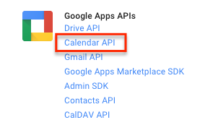In this article I will explain how to get…
点击谷歌地图后获取经纬度 Get Latitude and Longitude (Location Coordinates) using Google Maps OnClick event
In the below Google Map implementation, I have assigned an event handler to the Google Map within which the geographical position coordinates of a location i.e. Latitude and Longitude are captured and displayed using JavaScript alert message box.
<html xmlns="http://www.w3.org/1999/xhtml">
<head>
<title></title>
</head>
<body>
<script type="text/javascript" src="http://maps.googleapis.com/maps/api/js?sensor=false"></script>
<script type="text/javascript">
window.onload = function () {
var mapOptions = {
center: new google.maps.LatLng(18.9300, 72.8200),
zoom: 14,
mapTypeId: google.maps.MapTypeId.ROADMAP
};
var infoWindow = new google.maps.InfoWindow();
var latlngbounds = new google.maps.LatLngBounds();
var map = new google.maps.Map(document.getElementById("dvMap"), mapOptions);
google.maps.event.addListener(map, 'click', function (e) {
alert("Latitude: " + e.latLng.lat() + "rnLongitude: " + e.latLng.lng());
});
}
</script>
<div id="dvMap" style="width: 500px; height: 500px">
</div>
</body>
</html>

下载:GoogleMaps_GetLocation_OnClick
更对参考:
Google Maps V3: 导航到指定地址 Draw (Plot) route between User’s current location and Specified location
Google Maps V3: 通过经纬度获取地址信息 Get address from Latitude and Longitude
GMaps.js:让你快速集成 Google Maps 服务的 jQuery 插件
谷歌地图查询两地开车路线 Google Maps API V3: DirectionsService (Driving Directions) example
谷歌地图添加点击事件 Google Maps API V3: Add click event listener to all (multiple) markers
Google Maps API v3: Remove Markers 移除标记
本文:点击谷歌地图后获取经纬度 Get Latitude and Longitude (Location Coordinates) using Google Maps OnClick event
![]()