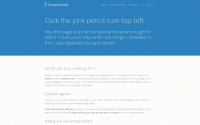URL中的hash,也就是网址井号后面的部分,其实是一块宝地,它能创建浏览历史,也能存储一些简单数据。从Twitter开始Hash被用来定义Ajax内容,虽然如今已被HTML5的pushState所替代。这里介绍jQuery Hash 插件,可以帮助你完成简单数据的存储。 Hash存储数据有什么用 首先传统URL传递数据的弊端是,对搜索引擎不友好,搜索引擎会认为 /example和/example?key=val是不同的网址,然而hash则不同,搜索引擎认为 /example 和 /exmaple#;key=val…
GMaps.js:让你快速集成 Google Maps 服务的 jQuery 插件
GMaps.js 功能
除了添加指定经纬度的标准地图之外,GMaps.js 还能定义地图放大的级别,添加标注,获取当前用户的地理位置(HTML5 geolocation),定义路线,绘制折线,并且实现这些功能只需要简单的几行代码。
另外 GMaps.js 每个动作都有 callback 函数让你去集成自定义事件。目前 GMaps.js 没有详细的文档,但是每个功能都有具体的例子,参考下基本就可以使用了。
DEMO: http://hpneo.github.io/gmaps/examples.html
官网:http://hpneo.github.io/gmaps/
文档:http://hpneo.github.io/gmaps/documentation.html
下载:gmaps
更多参考:http://js-tutorial.com/gmapsjs-google-maps-api-with-less-pain-and-more-fun-353
更对参考:
Google Maps V3: 导航到指定地址 Draw (Plot) route between User’s current location and Specified location
Google Maps V3: 通过经纬度获取地址信息 Get address from Latitude and Longitude
谷歌地图查询两地开车路线 Google Maps API V3: DirectionsService (Driving Directions) example
谷歌地图添加点击事件 Google Maps API V3: Add click event listener to all (multiple) markers
Google Maps API v3: Remove Markers 移除标记
点击谷歌地图后获取经纬度 Get Latitude and Longitude (Location Coordinates) using Google Maps OnClick event
本文: GMaps.js:让你快速集成 Google Maps 服务的 jQuery 插件
![]()