要想使自己的产品在Google搜索结果有一个好的排名,我们不仅可以在提高Google搜索排名上下功夫,也可以改善我们的产品在Google搜索结果页的结构化数据样式,这样就能够以更准确、更具吸引力的方式将它们呈现给 Google用户,提高我们产品的点击率(CTR)。然后搜索结果点击率又和搜索排名是相互相成的,CTR越高,排名就可能越好。例如,当Google发现你的网页内容为结构化的产品详情、活动、食谱、评价或类似内容时,Google的算法便可以通过“丰富网页摘要”来完善您的搜索结果。 2012年12月,Google Webmaster Tools推出两项功能,它们可让你以更简单的方式使用结构化数据功能。 Google数据标注工具 …
April 29, 2015
Twitter开放平台api key申请流程 (Twitter Consumer Key)
一、登录Twitter开放平台 https://developer.twitter.com/
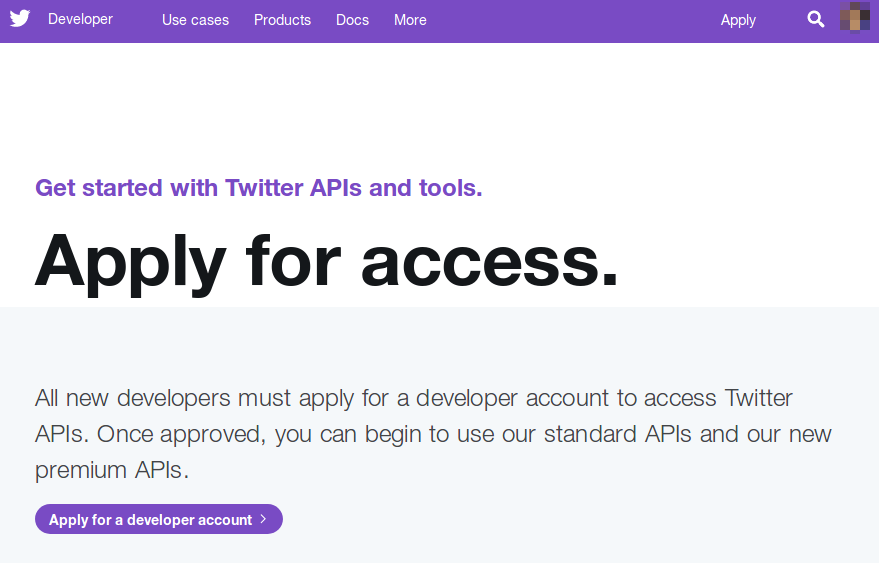
你可以申请一个developer账户,如果你已经创建过 App,那么直接登录 https://apps.twitter.com/ 然后 Apply for a developer account.
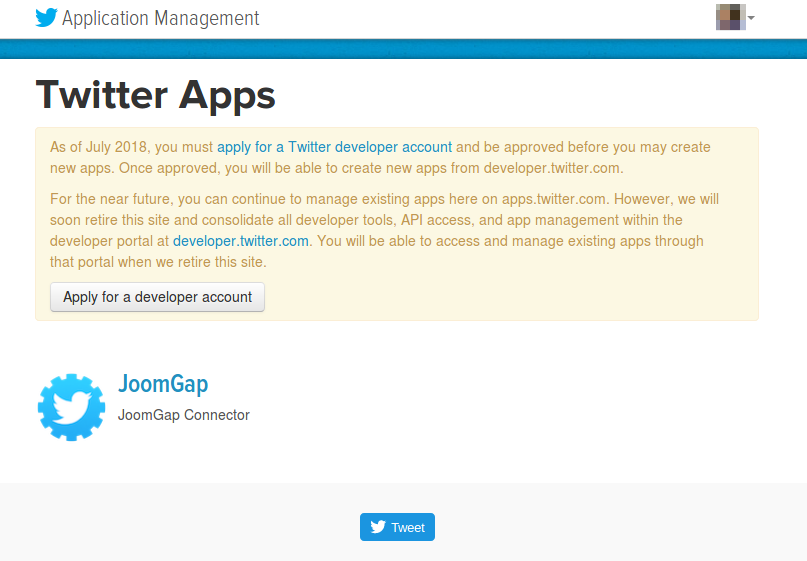
二、申请 developer account
现在需要申请一个 developer 帐号需要手机验证了,输入验证码即可继续:

如果你已经验证了,那么会直接出现:
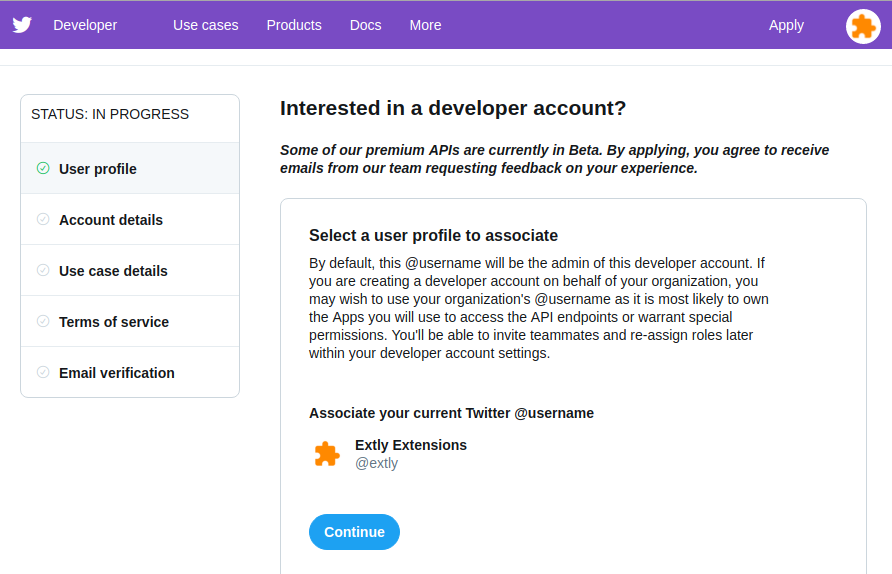
下面就按照顺序走就可以了

继续点下一步 Continue 按钮
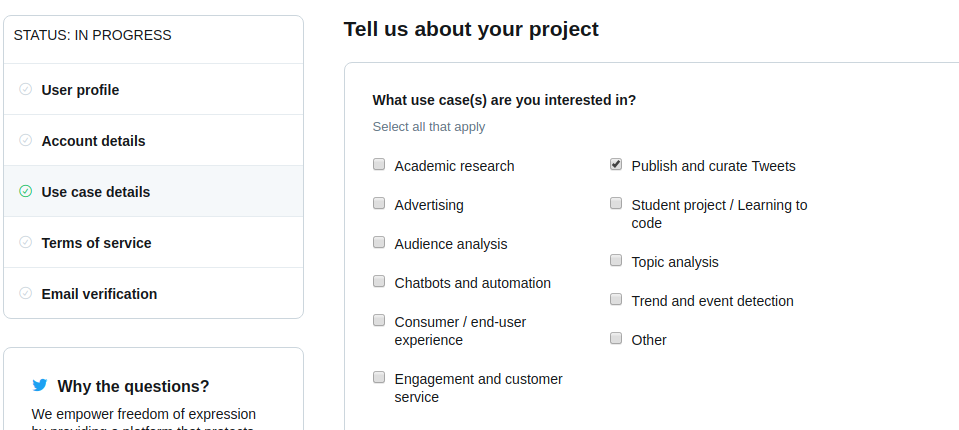
这里有一项至少300字的描述,如果你不想写,我也帮你写好了!
We are integrating our post composer tool with Twitter to publish curated content from our website to our Twitter user profile. We are going to deliver our content to our own Twitter account. We do not plan to analyze Tweets, Twitter users or their content. Twitter data is not going to be displayed.
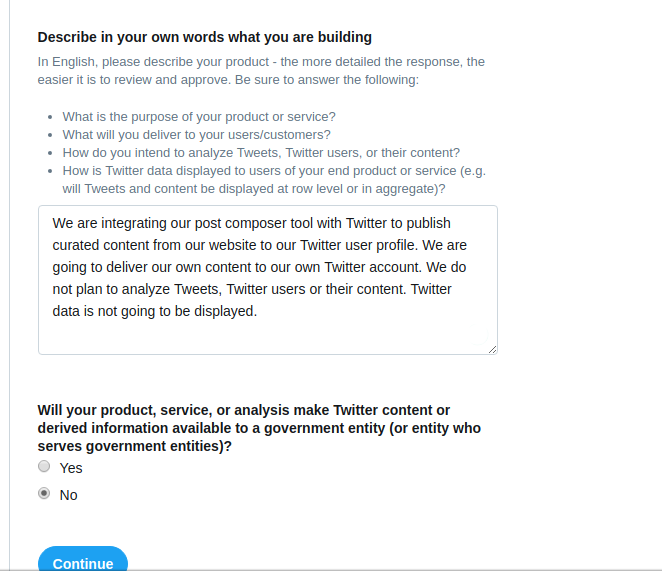
然后到最后一步:
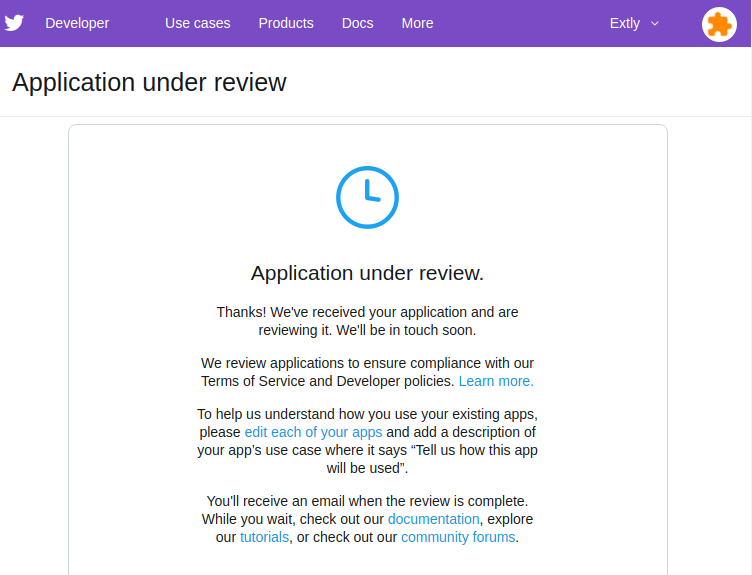
然后他会发一封邮件确认:

点击确认按钮:

三、创建 App
上面确认邮箱后的页面有一个 Create an app 链接,或者找到 App 菜单也行:

点击创建后,填写必要信息:

Name:填写你的应用名字
Description:简要描述应用(可以描述你的网站)
WebSite:填写你的网站地址
Callback URL:填写网站的回调地址,请填写 http://你的网址/callback.php
四、获取Consumer key 与 Consumer secret
Keys and tokens

本文:Twitter开放平台api key申请流程 (Twitter Consumer Key)
![]()





