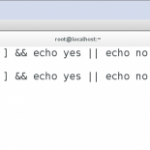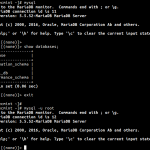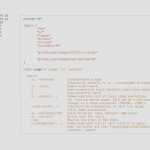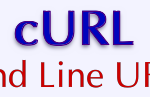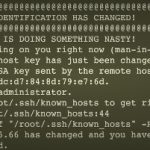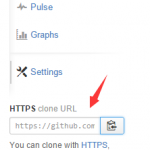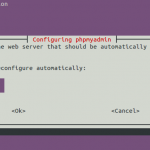February 8, 2018
Shell:无比强大的shell之json解析工具jq , Linux命令行解析json, jq解析 json 实例

JSON是前端编程经常用到的格式,对于PHP或者Python,解析JSON都不是什么大事,尤其是PHP的json_encode和json_decode,干的相当的漂亮。Linux下也有处理处理JSON的神器:jq。
对于JSON格式而言,jq就像sed/awk/grep这些神器一样的方便,而也,jq没有乱七八糟的依赖,只需要一个binary文件jq,就足矣。下面我们看下jq的使用。
1. 安装
官网:https://stedolan.github.io/jq/download/
Linux
jq 1.5 is in the official Debian and Ubuntu repositories. Inst… Read More
![Linux Shell系列教程之(二十) Shell 脚本中一些特殊符号:# ; ;; . , / \\ ‘string’| ! $ ${} $? $$ $* \”string\”* ** ? : ^ $# $@ `command`{} [] [[]] () (()) || && {xx,yy,zz,…}~ ~+ ~- & \\ + – %= == !=](https://justcode.ikeepstudying.com/wp-content/themes/ribbon-lite/images/nothumb-featured.png)