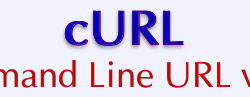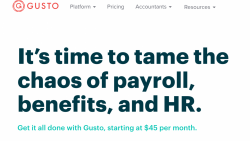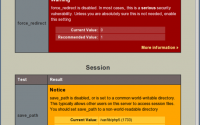linux curl是一个利用URL规则在命令行下工作的文件传输工具。它支持文件的上传和下载,所以是综合传输工具,但按传统,习惯称url为下载工具。 一,curl命令参数,有好多我没有用过,也不知道翻译的对不对,如果有误的地方,还请指正。 -a/--append 上传文件时,附加到目标文件 -A/--user-agent <string> 设置用户代理发送给服务器…
November 19, 2019
命令行判断网站是否宕机, php判断网站是否宕机, wget/curl 判断 Web 是否宕机的脚本, 检查网站是否可以正常访问
说明:一个脚本用于确认服务器有没有宕机
#!/usr/bin/env bash
if [[ $# -eq 2 ]]; then
URL=$1
MAILTO=$2
else
echo "usage : $0 check_url alert_mail_address"
exit 1
fi
TIMEOUT=60
TRYCOUNT=1
SUBJECT="ALERT:Web Server is Fail!!!!"
alive=`wget -S --spider -t ${TRYCOUNT} -T ${TIMEOUT} ${URL} 2>&1 | grep -c "200 OK"`
if [[ ${alive} == 0 ]] ; then
echo "$URL is down." | mail -s "$SUBJECT" ${MAILTO}
fi
用法:
sh site.sh justcode.ikeepstudying.com ikeepstudying@gmail.com
演换成PHP版:
<?php
$store_name = 'justcode.ikeepstudying.com';
$status = shell_exec('wget -S --spider -t 1 -T 60 '.$store_name.' 2>&1 | grep -c "200 OK"');
$status = (int)trim($status)*1;
$msg = $store_id.': '.$store_name.' '.($status?'OK':'Down');
echo $msg."\n";
当然用php自身语言也可以检查:
<?php
function Networkcheck($url){
$agent = "Mozilla/5.0 (Windows NT 6.1; WOW64; rv:42.0) Gecko/20100101 Firefox/42.0";
//curl_init-初始化一个curl会话
$ch=curl_init();
//curl_setopt — 为一个curl设置会话参数
curl_setopt($ch, CURLOPT_URL,$url );
curl_setopt($ch, CURLOPT_USERAGENT, $agent);
curl_setopt($ch, CURLOPT_RETURNTRANSFER, 1);
curl_setopt($ch,CURLOPT_VERBOSE,false);
curl_setopt($ch, CURLOPT_TIMEOUT, 5);
curl_setopt($ch,CURLOPT_SSL_VERIFYPEER, FALSE);
curl_setopt($ch,CURLOPT_SSLVERSION,3);
curl_setopt($ch,CURLOPT_SSL_VERIFYHOST, FALSE);
//curl_exec —执行一个curl会话
$page=curl_exec($ch);
//curl_getinfo — 获取一个curl连接资源句柄的信息
$httpcode = curl_getinfo($ch, CURLINFO_HTTP_CODE);
//curl_close()函数的作用是关闭一个curl会话,唯一的参数是curl_init()函数返回的句柄。
curl_close($ch);
if($httpcode>=200 && $httpcode<300)
return true;
else
return false;
}
//函数参数为要检查的网站的网址路径
if(Networkcheck("justcode.ikeepstudying.com"))
echo "Website OK";
else
echo "Website DOWN";
如果是使用curl,也可以用:
curl -I -m 10 -o /dev/null -s -w %{http_code} justcode.ikeepstudying.com
一般正常是返回200
自动检测网站健康shell脚本
一、背景介绍
我的WordPress网站最近老是宕机无法提供服务,网站架构是经典的 Linux + OpenResty + MySQL + PHP , 宕机后大多数情况下不能立即处理,于是想写个自动检测网站健康的shell脚本,主要功能是定时检测网站运行是否正常,如果宕机,则自动初始化MySQL和PHP服务,如果初始化后还不能访问,则邮件告警通知我。
二、实现过程
1 编写脚本
脚本的内容如下,目前运行十来天左右还算正常。
#!/bin/bash
#Description:this script is made to check website health and roll back automattically.
dst_mail="xxxxxxxx@xx.com"
mail_title="Linode Website Health Report"
mail_content="\nOops,Your website is still out of service after initiating!\n\n$(iptables -vnL)\n\n\n$(netstat -nltp)\n\n"
free_mem=$(free -m | awk '/Mem/ { print $4 }')
min_mem="300"
echo "free memory is : ${free_mem} MB"
#function to check current website health.
chk_health(){
curl https://peloo.net/?p=262 2>/dev/null | grep -io "routeros"
if [ $? -eq 0 ] ; then
return 0
else
return 1
fi
}
#function to restart mysqld and php-fpm process.
init_service(){
chk_health
if [ ! $? -eq 0 ] ; then
for((i=1;i<=2;i++))
do
service php-fpm stop 2>/dev/null
service php-fpm start
echo -e "\n……php-fpm started successfully !\n"
echo -e "\n++++++++++++++++++++++++++++++++++++\n"
service mysqld stop 2>/dev/null
service mysqld start
echo -e "\n…… MySQL server started successfully !\n"
done
else
echo -e "\n……Your website is OK !\n"
fi
}
#function to do something when backup ending.
post_do(){
ping -c 30 127.1 1>/dev/null 2>&1
chk_health
if [ ! $? -eq 0 ] ; then
echo -e "\n Damn it , Your website is still out of service !!! \n"
echo -e "${mail_content}" | mailx -v -s "${mail_title}" "${dst_mail}"
fi
}
init_service
post_do
exit 0
解释:
A)函数chk_health()用来通过curl请求网页内容,如果返回的字符串检测不到,则判定网站宕机。
B)函数 init_service()先调用chk_health(),如果宕机,则重启MySQL和PHP服务。
C)post_do()函数用来做后置处理工作,主要是再次调用chk_health()函数来检测网站是否恢复正常,如果不正常,则邮件提示我自己。
2 添加Linux定时任务计划
每隔20分钟运行健康检测脚本
echo "*/20 * * * * root /bin/bash /srv/sh/init_service.sh" >>/etc/crontab
本文:命令行判断网站是否宕机, php判断网站是否宕机, wget/curl 判断 Web 是否宕机的脚本, 检查网站是否可以正常访问
![]()