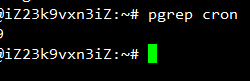什么是Cron和Crontab Unix和Linux系统的各个发行版本基本都支持Cron,Cron /Crontab允许我们在设定的时间自动执行或定时执行某个任务,如应用程序或脚本。更详细的概念和使用方法介绍请点击Cron和Crontab是什么? 现在我们要讨论的是,许多的php程序员都可以很快完成Web应用的开发,PHP代码的调试也比PERL或C语言容易很多,不过经常会碰到有php程序员会问:如何在linux系统中使用crontab来运行Php脚本?比如ubuntu crontab 定时执行php代码。 Ubuntu 如何使用Crontab定时自动执行PHP脚本 在指定的时间运行php脚本的情况,比如定时进行网站的数据统计、自动执行数据库备份任务、定时发送email等等。…
August 20, 2018
php设置定时任务, php任务管理, php crontab jobs, PHP cron job manager
packages: https://packagist.org/packages/hellogerard/jobby
项目地址:https://github.com/jobbyphp/jobby
直接下载:jobby-master
PHP cron job manager
1. composer安装:
composer require hellogerard/jobby
添加任务:
* * * * * cd /path/to/project && php jobby.php 1>> /dev/null 2>&1
复制sample文件,到项目根目录 (即:上面的/path/to/project)
cp vendor/hellogerard/jobby/resources/jobby.php .
2. 运行一个实例:
<?php
// Ensure you have included composer's autoloader
require_once __DIR__ . '/vendor/autoload.php';
// Create a new instance of Jobby
$jobby = new Jobby\Jobby();
// Every job has a name
$jobby->add('CommandExample', [
// Run a shell command
'command' => 'ls',
// Ordinary crontab schedule format is supported.
// This schedule runs every hour.
'schedule' => '0 * * * *',
]);
$jobby->run();
Examples
日志 Logging
<?php
/* ... */
$jobby->add('LoggingExample', [
'command' => 'ls',
'schedule' => '0 * * * *',
// Stdout and stderr is sent to the specified file
'output' => 'logs/command.log',
]);
/* ... */
取消任务 Disabling a command
<?php
/* ... */
$jobby->add('DisabledExample', [
'command' => 'ls',
'schedule' => '0 * * * *',
// You can turn off a job by setting 'enabled' to false
'enabled' => false,
]);
/* ... */
运行关闭 Running closures
When running closures, beware that nothing outside of the closure is visible (see #93)!
<?php
/* ... */
$jobby->add('ClosureCommandExample', [
// Use the 'closure' key
// instead of 'command'
'closure' => function() {
echo "I'm a function!\n";
return true;
},
'schedule' => '0 * * * *',
]);
/* ... */
使用其他日期格式 Using a DateTime
<?php
/* ... */
$jobby->add('DateTimeExample', [
'command' => 'ls',
// Use a DateTime string in
// the format Y-m-d H:i:s
'schedule' => '2017-05-03 17:15:00',
]);
/* ... */
自定义日期 Using a Custom Scheduler
<?php
/* ... */
$jobby->add('Example', [
'command' => 'ls',
// Use any callable that returns
// a boolean stating whether
// to run the job or not
'schedule' => function() {
// Run on even minutes
return date('i') % 2 === 0;
},
]);
/* ... */
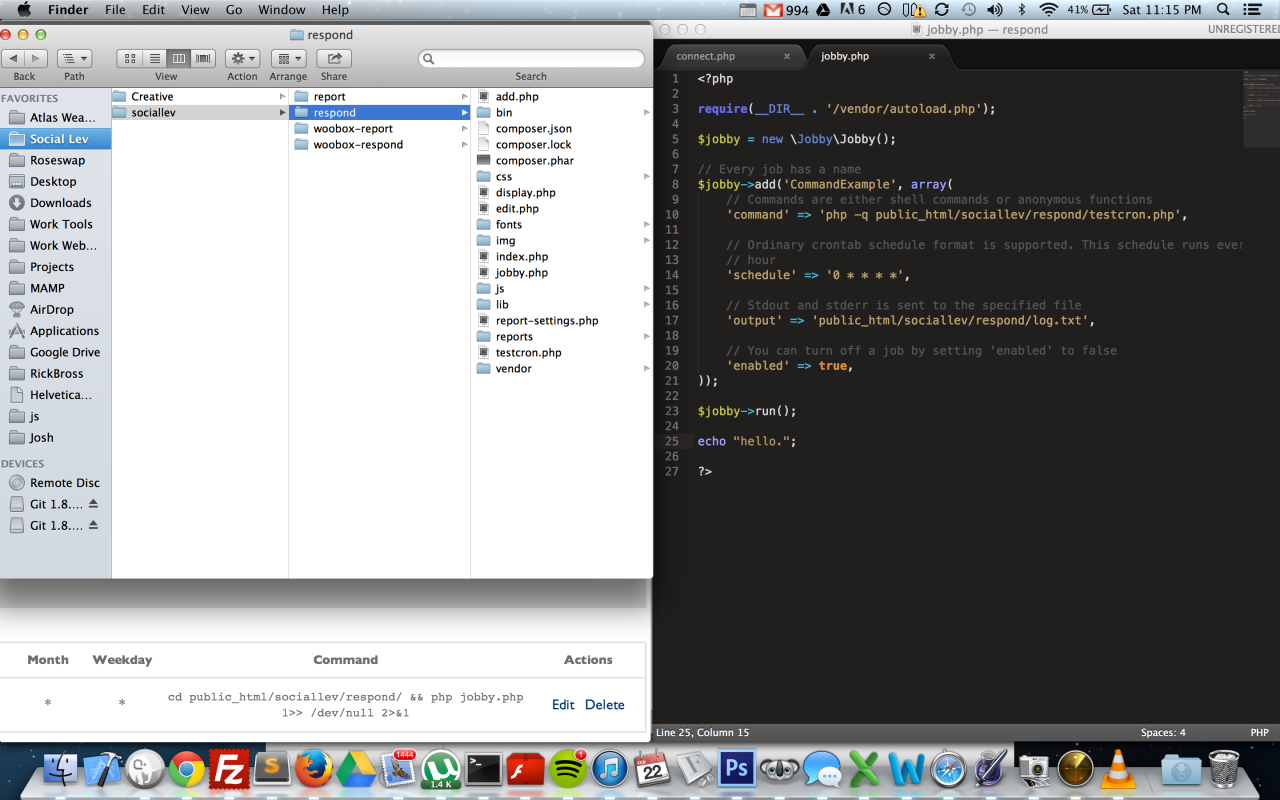
支持的选项 Supported Options
Each job requires these:
| Key | Type | Description |
|---|---|---|
| schedule | string | Crontab schedule format (man -s 5 crontab) or DateTime format (Y-m-d H:i:s) or callable (function(): Bool { /* ... */ }) |
| command | string | The shell command to run (exclusive-or with closure) |
| closure | Closure | The anonymous PHP function to run (exclusive-or with command) |
The options listed below can be applied to an individual job or globally through the Jobby constructor. Global options will be used as default values, and individual jobs can override them.
| Option | Type | Default | Description |
|---|---|---|---|
| runAs | string | null | Run as this user, if crontab user has sudo privileges |
| debug | boolean | false | Send jobby internal messages to ‘debug.log’ |
| Filtering | Options to determine whether the job should run or not | ||
| environment | string | null or getenv('APPLICATION_ENV') |
Development environment for this job |
| runOnHost | string | gethostname() |
Run jobs only on this hostname |
| maxRuntime | integer | null | Maximum execution time for this job (in seconds) |
| enabled | boolean | true | Run this job at scheduled times |
| haltDir | string | null | A job will not run if this directory contains a file bearing the job’s name |
| Logging | Options for logging | ||
| output | string | /dev/null | Redirect stdout and stderr to this file |
| dateFormat | string | Y-m-d H:i:s | Format for dates on jobby log messages |
| Mailing | Options for emailing errors | ||
| recipients | string | null | Comma-separated string of email addresses |
| mailer | string | sendmail | Email method: sendmail or smtp or mail |
| smtpHost | string | null | SMTP host, if mailer is smtp |
| smtpPort | integer | 25 | SMTP port, if mailer is smtp |
| smtpUsername | string | null | SMTP user, if mailer is smtp |
| smtpPassword | string | null | SMTP password, if mailer is smtp |
| smtpSecurity | string | null | SMTP security option: ssl or tls, if mailer is smtp |
| smtpSender | string | jobby@<hostname> | The sender and from addresses used in SMTP notices |
| smtpSenderName | string | Jobby | The name used in the from field for SMTP messages |
本文:php设置定时任务, php任务管理, php crontab jobs, PHP cron job manager
![]()