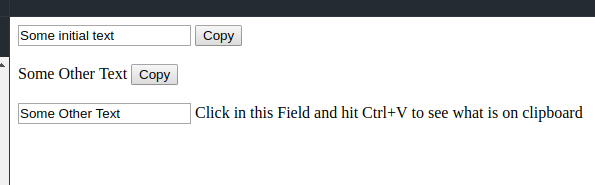There are two main ways to add extra info…
April 19, 2018
Javascript: 实现复制内容到粘贴板, clipboardjs用法, 实现复制内容到剪贴板, How TO – Copy Text to Clipboard
1. 简单方法
HTML
<!-- The text field --> <input type="text" value="Hello World" id="myInput"> <!-- The button used to copy the text --> <button onclick="myFunction()">Copy text</button>
JavaScript
function myFunction() {
/* Get the text field */
var copyText = document.getElementById("myInput");
/* Select the text field */
copyText.select();
/* Copy the text inside the text field */
document.execCommand("Copy");
/* Alert the copied text */
alert("Copied the text: " + copyText.value);
}
DEMO: https://www.w3schools.com/howto/tryit.asp?filename=tryhow_js_copy_clipboard
2. 中级用法
HTML
<input id="copyTarget" value="Some initial text"> <button id="copyButton">Copy</button><br><br> <span id="copyTarget2">Some Other Text</span> <button id="copyButton2">Copy</button><br><br> <input id="pasteTarget"> Click in this Field and hit Ctrl+V to see what is on clipboard<br><br> <span id="msg"></span><br>
JavaScript:
document.getElementById("copyButton").addEventListener("click", function() {
copyToClipboardMsg(document.getElementById("copyTarget"), "msg");
});
document.getElementById("copyButton2").addEventListener("click", function() {
copyToClipboardMsg(document.getElementById("copyTarget2"), "msg");
});
document.getElementById("pasteTarget").addEventListener("mousedown", function() {
this.value = "";
});
function copyToClipboardMsg(elem, msgElem) {
var succeed = copyToClipboard(elem);
var msg;
if (!succeed) {
msg = "Copy not supported or blocked. Press Ctrl+c to copy."
} else {
msg = "Text copied to the clipboard."
}
if (typeof msgElem === "string") {
msgElem = document.getElementById(msgElem);
}
msgElem.innerHTML = msg;
setTimeout(function() {
msgElem.innerHTML = "";
}, 2000);
}
function copyToClipboard(elem) {
// create hidden text element, if it doesn't already exist
var targetId = "_hiddenCopyText_";
var isInput = elem.tagName === "INPUT" || elem.tagName === "TEXTAREA";
var origSelectionStart, origSelectionEnd;
if (isInput) {
// can just use the original source element for the selection and copy
target = elem;
origSelectionStart = elem.selectionStart;
origSelectionEnd = elem.selectionEnd;
} else {
// must use a temporary form element for the selection and copy
target = document.getElementById(targetId);
if (!target) {
var target = document.createElement("textarea");
target.style.position = "absolute";
target.style.left = "-9999px";
target.style.top = "0";
target.id = targetId;
document.body.appendChild(target);
}
target.textContent = elem.textContent;
}
// select the content
var currentFocus = document.activeElement;
target.focus();
target.setSelectionRange(0, target.value.length);
// copy the selection
var succeed;
try {
succeed = document.execCommand("copy");
} catch(e) {
succeed = false;
}
// restore original focus
if (currentFocus && typeof currentFocus.focus === "function") {
currentFocus.focus();
}
if (isInput) {
// restore prior selection
elem.setSelectionRange(origSelectionStart, origSelectionEnd);
} else {
// clear temporary content
target.textContent = "";
}
return succeed;
}
或者简单点, 用下面的也行:
function copyToClipboard(elem) {
// create hidden text element, if it doesn't already exist
var targetId = "_hiddenCopyText_";
var isInput = elem.tagName === "INPUT" || elem.tagName === "TEXTAREA";
var origSelectionStart, origSelectionEnd;
if (isInput) {
// can just use the original source element for the selection and copy
target = elem;
origSelectionStart = elem.selectionStart;
origSelectionEnd = elem.selectionEnd;
} else {
// must use a temporary form element for the selection and copy
target = document.getElementById(targetId);
if (!target) {
var target = document.createElement("textarea");
target.style.position = "absolute";
target.style.left = "-9999px";
target.style.top = "0";
target.id = targetId;
document.body.appendChild(target);
}
target.textContent = elem.textContent;
}
// select the content
var currentFocus = document.activeElement;
target.focus();
target.setSelectionRange(0, target.value.length);
// copy the selection
var succeed;
try {
succeed = document.execCommand("copy");
} catch(e) {
succeed = false;
}
// restore original focus
if (currentFocus && typeof currentFocus.focus === "function") {
currentFocus.focus();
}
if (isInput) {
// restore prior selection
elem.setSelectionRange(origSelectionStart, origSelectionEnd);
} else {
// clear temporary content
target.textContent = "";
}
return succeed;
}
DEMO: https://jsfiddle.net/jfriend00/v9g1x0o6/
来源:https://stackoverflow.com/a/22581382/4484798
3. 高级库 clipboardjs
主页:https://clipboardjs.com/
项目:https://github.com/zenorocha/clipboard.js
用法:
<!DOCTYPE html>
<html lang="en">
<head>
<meta charset="UTF-8">
<title>constructor-nodelist</title>
<meta name="viewport" content="width=device-width, initial-scale=1">
</head>
<body>
<!-- 1. Define some markup -->
<button data-clipboard-text="1">Copy</button>
<button data-clipboard-text="2">Copy</button>
<button data-clipboard-text="3">Copy</button>
<!-- 2. Include library -->
<script src="../dist/clipboard.min.js"></script>
<!-- 3. Instantiate clipboard by passing a list of HTML elements -->
<script>
var btns = document.querySelectorAll('button');
var clipboard = new ClipboardJS(btns);
clipboard.on('success', function(e) {
console.log(e);
});
clipboard.on('error', function(e) {
console.log(e);
});
</script>
</body>
</html>
本文:Javascript: 实现复制内容到粘贴板, clipboardjs用法, 实现复制内容到剪贴板, How TO – Copy Text to Clipboard
![]()