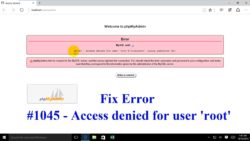什么时候我们会用到复制表?例如:我现在对一张表进行操作,但是怕误删数据,所以在同一个数据库中建一个表结构一样,表数据也一样的表,以作备份。如果用mysqldump比较麻烦,备份.MYD,.MYI这样的文件呢,操作起来也还是麻烦。 一,复制表结构 方法1: mysql> create table a like…
phpMyAdmin报错:Problem with phpMyAdmin and PHP 7.2: “Warning in ./libraries/sql.lib.php#613 count(): Parameter must be an array or an object that implements Countable”
phpmyadmin报错:
Some errors have been detected on the server! Please look at the bottom of this window. [Ignore All] [Ignore] This is the output when [users] table has been clicked: (but it shows the records at the top) this is found at the bottom===> `Notice in ./libraries/dbi/DBIMysqli.class.php#522 Undefined offset: 245 Backtrace ./libraries/DatabaseInterface.class.php#2971: PMA_DBI_Mysqli->getFieldsMeta(object) ./libraries/sql.lib.php#1777: PMA_DatabaseInterface->getFieldsMeta(object) ./libraries/sql.lib.php#2107: PMA_getQueryResponseForResultsReturned( object, array, string 'homestead', string 'users', NULL, NULL, object, string './themes/pmahomme/img/', string '28', integer 25, NULL, NULL, NULL, NULL, NULL, string 'SELECT * FROM users', NULL, ) ./libraries/sql.lib.php#1966: PMA_executeQueryAndGetQueryResponse( array, boolean true, string 'homestead', string 'users', NULL, NULL, NULL, NULL, NULL, NULL, string '', string './themes/pmahomme/img/', NULL, NULL, NULL, string 'SELECT * FROM users', NULL, NULL, ) ./sql.php#216: PMA_executeQueryAndSendQueryResponse( array, boolean true, string 'homestead', string 'users', NULL, NULL, NULL, NULL, NULL, NULL, string '', string './themes/pmahomme/img/', NULL, NULL, NULL, string 'SELECT * FROM users', NULL, NULL, ) Notice in ./libraries/dbi/DBIMysqli.class.php#522 Undefined offset: 245
一般是版本问题,使用下面指令,查看当前phpmyadmin版本
sudo apt-cache show phpmyadmin
升级到4:4.6.6-4以上,一般不会再有问题,升级方法如下: 借助第三方源:
sudo add-apt-repository ppa:nijel/phpmyadmin sudo apt-get update
I would use the personal archive for phpmyadmin if you really need the latest version. Mind though that there is a dependency (you need a newer php too):
如果以上方法不可以的话,使用下面的方法二:
修改 sql.lib.php 文件来修复这个问题,
首先,我们需要备份一下源文件:
sudo cp /usr/share/phpmyadmin/libraries/sql.lib.php /usr/share/phpmyadmin/libraries/sql.lib.php.bak
然后编辑 sql.lib.php 文件
sudo vi /usr/share/phpmyadmin/libraries/sql.lib.php
/ 输入 select_expr 搜索到 代码
(count($analyzed_sql_results['select_expr'] == 1)
把它替换成
((count($analyzed_sql_results['select_expr']) == 1)
:wq 保存并退出
刷新一下你的phpmyadmin,应该可以了!
更多apt指令参看:Linux/Ubuntu: apt-cache命令的用法, apt-get apt-cache命令 使用
如果还不行,那么第三种尝试:
Warning in ./libraries/plugin_interface.lib.php#532
count(): Parameter must be an array or an object that implements Countable
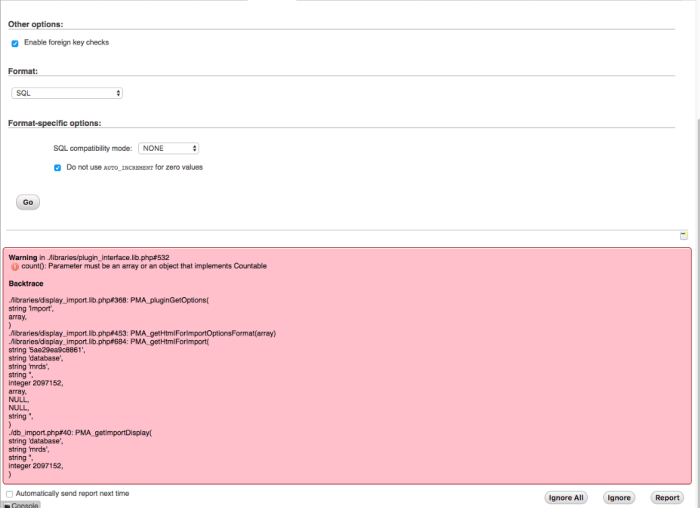
phpmyadmin 的 library 想要计算一些参数 $option,. At this line 532, 但是 $option需要是一个数组,但有时候可能是object,导致出错,我们找到它,修改一下就可以了。
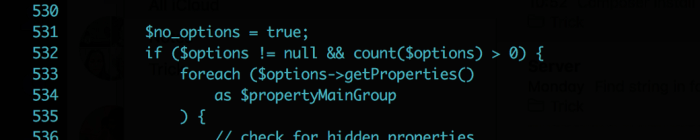
编辑文件 File /usr/share/phpmyadmin/libraries/plugin_interface.lib.php at line 532:
sudo vi /usr/share/phpmyadmin/libraries/plugin_interface.lib.php
找到行 if ($options != null && count($options) > 0) { and replace count($options)with count((array)$options).
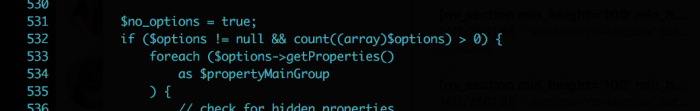
重启Restart Apache Service:
sudo service apache2 restart
本文:phpmyadmin: Errors in MySQL tables: products, product_details and users (3 tables)
![]()