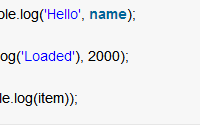javascript 是一门很灵活的语言,也是一门有缺陷的语言. 比如我们今天要谈的,如何用面向对象的手法来封装javascript ,javascript是没有类的概念的. 所以今天谈到的封装,其实就是用javascript的函数来实现的. var People{ name:'一介布衣', age:'30'…
基于localStorage开发的前端缓存jquery插件,jquery.cache.js
什么是localStorage?
在HTML5中,新加入了一个localStorage特性,这个特性主要是用来作为本地存储来使用的,解决了cookie存储空间不足的问题(cookie中每条cookie的存储空间为4k),localStorage中一般浏览器支持的是5M大小,这个在不同的浏览器中localStorage会有所不同
localStorage的优势
1、localStorage拓展了cookie的4K限制
2、localStorage会可以将第一次请求的数据直接存储到本地,这个相当于一个5M大小的针对于前端页面的数据库,相比于cookie可以节约带宽,但是这个却是只有在高版本的浏览器中才支持的
localStorage的局限
1、浏览器的大小不统一,并且在IE8以上的IE版本才支持localStorage这个属性
2、目前所有的浏览器中都会把localStorage的值类型限定为string类型,这个在对我们日常比较常见的JSON对象类型需要一些转换
3、localStorage在浏览器的隐私模式下面是不可读取的
4、localStorage本质上是对字符串的读取,如果存储内容多的话会消耗内存空间,会导致页面变卡
5、localStorage不能被爬虫抓取到
localStorage与sessionStorage的唯一一点区别就是localStorage属于永久性存储,而sessionStorage属于当会话结束的时候,sessionStorage中的键值对会被清空
jquery.cache.js 主要代码如下:
;(function(window, undefined) {
var config = {
expire : 60, //缓å˜æ•°æ®é»˜è®¤å分钟失效
debug : false
};
function setCache(key, obj) {
var data = JSON.stringify(obj);
var time = new Date().getTime();
var jsonData = { "data" : obj, "cacheTime" : time };
if (config.debug) console.log("设置缓å˜æ•°æ®ï¼š" + data);
return localStorage.setItem(key, JSON.stringify(jsonData));
}
function getCache(key) {
if (!key) {
if (config.debug)
console.log("key为空,key=ã€" + key + "】");
return "";
}
var jsonData = JSON.parse(localStorage.getItem(key));
if (!jsonData) {
if (config.debug) console.log("ã€" + key + "】缓å˜çš„æ•°æ®ä¸å˜åœ¨");
return "";
}
var nowDate = new Date().getTime();
var cacheTime = new Date(jsonData.cacheTime).getTime();
if (apartMinutes(cacheTime, nowDate) > config.expire) {
if (config.debug) console.log("超过" + config.expire + "分钟 ,ã€" + key + "】缓å˜å¤±æ•ˆ!");
return "";
}
if (config.debug) console.log("ã€" + key + "】获å–到的缓å˜æ•°æ®ï¼š" + jsonData.data);
return jsonData.data;
}
function apartMinutes(date1, date2) {
var date3 = date2 - date1;
var minutes = Math.floor(date3 / (60 * 1000));
if (config.debug) console.log("æ•°æ®å·²ç¼“å˜æ—¶é—´ï¼š" + minutes + "分钟");
return minutes;
}
var cache = {
getCache : getCache,
setCache : setCache,
configCache : function(obj) { $.extend(config, obj); }
};
window.jQuery && ($.extend(window.jQuery, cache));
})(window);
功能介绍:
主要用于前端页面数据缓存,提高页面的响应能力,快速获取常用数据;
可以将要缓存的数据转换为json字符串存储:
缓存设置的有效时间默认为十分钟,可以通过配置进行修改缓存时间;
也可以通过配置是否输出日志。
使用方法:
1.设置缓存
假设要缓存的数据为一个数组对象:
var datas=[{"id":"1","name":"andy"},{"id":"2","name":"lili"},{"id":"1","name":"lucy"}];
则可以设置
$.setCache("users",datas);
2.获取数据
var datas=$.getCache("users");
$.each(datas, function (index, data) {
var id=data.id;
var name = data.name;
console.log(index+":id="+id+",name="+name);
});
3,配置缓存时间和日志输出
$.configCache({"expire": 20,"debug : true});
操作结果如下:
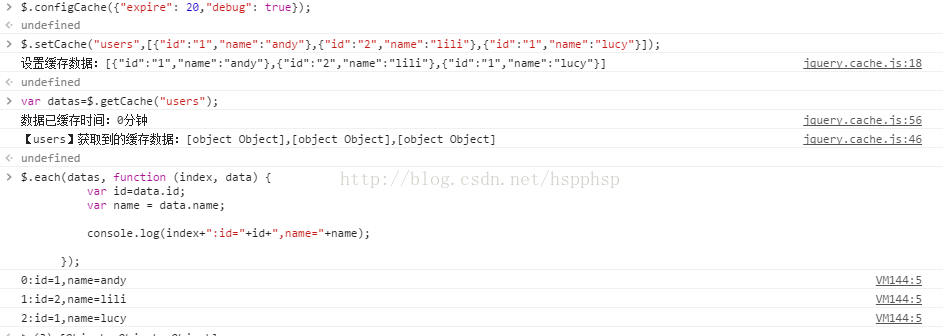
本文:基于localStorage开发的前端缓存jquery插件,jquery.cache.js
![]()