Chromium谷歌的开源浏览器将不再支持Netscape浏览器插件API,Adobe公司的Flash将无法正常工作了。然而用户可以使用Pepper Flash Player,这是谷歌浏览器上一款替代Adobe Flash的插件。 安装方法 Ubuntu 14.04及衍生版本用户命令: 因为默认库里面有Chromium和Pepper Flash…
April 28, 2016
Ubuntu 16.04 安装 player Install Flash Player for Watching Video in Ubuntu 16.04 Xenial Xerus (LTS)
Install Flash Player for Watching Video in Ubuntu 16.04 Xenial Xerus (LTS), Ubuntu 15.10 wily werewolf, Ubuntu 15.04 vivid Vervet, ubuntu 14.10 Utopic Unicorn, Ubuntu 14.04 Trusty Tahr (LTS) and Other Ubuntu Derivative System
使用Adobe® 闪存 ®播放器是一个轻量级的浏览器插件和丰富的互联网应用程序运行时,提供一致的和引人入胜的用户体验,令人惊叹的音频/视频播放,和令人兴奋的游戏。
Flash Player安装在超过13亿个系统上,是提供高影响力,丰富Web内容的标准
安装Flash插件之前:
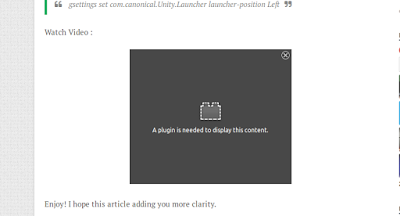
安装Flash插件:
sudo apt-get install flashplugin-installer
安装Flash插件后:
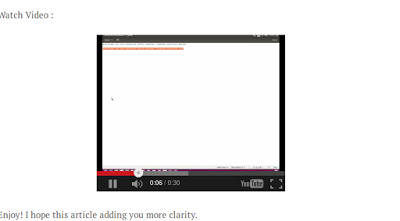
如果,这个技巧不起作用:
请确保您运行的是最新版本的Mozilla Firefox。
有多种方法可以在Firefox上安装Flash插件。
- You can go to Software Centre > search for Flash > select the second entry on the page which is 64 bit Flash version.
- Go to Youtube in Firefox and run any video. It will prompt you to Install missing plug-in since you do not yet have Flash plugin installed. Click the prompt and follow its process to enable Flash in Firefox.
- Go to terminal and run this command. It will fetch Flash and other miscellaneous plug-ins for Ubuntu.
打开终端并按照命令:
sudo apt-get install ubuntu-restricted-extras
也可以参考:http://ubuntuhandbook.org/index.php/2015/10/ipepper-flash-for-firefox-ubuntu-15-10/
下面代码来源于上面参考网站,没有测试过。
sudo apt-get install browser-plugin-freshplayer-pepperflash
本文: Ubuntu 16.04 安装 player Install Flash Player for Watching Video in Ubuntu 16.04 Xenial Xerus (LTS)
![]()


