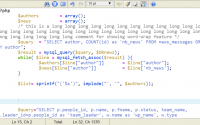为了更好的提升用户体验,移动端逐渐出了许多的移动端的框架,比如Sencha Touch、JQTouch、Jquery-moblie、jqMobi等等。这些框架都有优缺点,不同的框架应用在不同的项目中。现简单阐述一下各框架的优缺点: 一、Sencha Touch框架是一个重量级的框架、它上手较难,代码复杂,并且需要较强的程序基础才能学习,最开始的时候因为一个项目,想使用Sencha Touch框架,后来工期实在太紧张,根本没时间学习它并使用。所以最后转投其他框架。这个框架兼容性很高,运行起来的速度一般,需要长时间的学习且需要水平较高的程序基础才行。所以不太适合前端制作人员的使用。我会在以后的机会单开一篇关于它的使用demo。 二、JQTouch是一个轻量级框架、纯jquery写法,上手比较容易,代码容易理解,加载速度也很快,缺点是配合的移动端效果插件较少,需要很多外部的插件相结合,另外,个别插件还需要解决与框架之间的兼容问题。它的最大的一个弊端就是可利用和变通的布局较少。 三、Jquery-moblie也是一个轻量级框架、纯jquery写法,上手容易,代码容易理解,但由于其绑定的前端效果插件过多,且代码结构有些臃 肿,造成加载速度很慢。尤其是在android系统上测试,速度很慢。用户体验效果不太好,它比较适合开发IPAD或是IOS系统的高端机型。 四、jqMobi也是一个轻量级框架、它的语言基于jquery语言。并对其进行了简化,更有利于在移动设备上进行应用,并且速度很流畅。上手也比较容…
June 22, 2015
jquery:临时禁止鼠标滚动 How to disable scrolling temporarily?
1. 代码:
// left: 37, up: 38, right: 39, down: 40,
// spacebar: 32, pageup: 33, pagedown: 34, end: 35, home: 36
var keys = {37: 1, 38: 1, 39: 1, 40: 1};
function preventDefault(e) {
e = e || window.event;
if (e.preventDefault)
e.preventDefault();
e.returnValue = false;
}
function preventDefaultForScrollKeys(e) {
if (keys[e.keyCode]) {
preventDefault(e);
return false;
}
}
function disableScroll() {
if (window.addEventListener) // older FF
window.addEventListener('DOMMouseScroll', preventDefault, false);
window.onwheel = preventDefault; // modern standard
window.onmousewheel = document.onmousewheel = preventDefault; // older browsers, IE
window.ontouchmove = preventDefault; // mobile
document.onkeydown = preventDefaultForScrollKeys;
}
function enableScroll() {
if (window.removeEventListener)
window.removeEventListener('DOMMouseScroll', preventDefault, false);
window.onmousewheel = document.onmousewheel = null;
window.onwheel = null;
window.ontouchmove = null;
document.onkeydown = null;
}
实例:http://output.jsbin.com/xatidu/4/
转自:http://stackoverflow.com/a/4770179/4484798
2. 以上功能的jquery版:
/**
* $.disablescroll
* Author: Josh Harrison - aloofdesign.com
*
* Disables scroll events from mousewheels, touchmoves and keypresses.
* Use while jQuery is animating the scroll position for a guaranteed super-smooth ride!
*/(function(e){"use strict";function r(t,n){this.opts=e.extend({handleKeys:!0,scrollEventKeys:[32,33,34,35,36,37,38,39,40]},n);this.$container=t;this.$document=e(document);this.lockToScrollPos=[0,0];this.disable()}var t,n;n=r.prototype;n.disable=function(){var e=this;e.lockToScrollPos=[e.$container.scrollLeft(),e.$container.scrollTop()];e.$container.on("mousewheel.disablescroll DOMMouseScroll.disablescroll touchmove.disablescroll",e._handleWheel);e.$container.on("scroll.disablescroll",function(){e._handleScrollbar.call(e)});e.opts.handleKeys&&e.$document.on("keydown.disablescroll",function(t){e._handleKeydown.call(e,t)})};n.undo=function(){var e=this;e.$container.off(".disablescroll");e.opts.handleKeys&&e.$document.off(".disablescroll")};n._handleWheel=function(e){e.preventDefault()};n._handleScrollbar=function(){this.$container.scrollLeft(this.lockToScrollPos[0]);this.$container.scrollTop(this.lockToScrollPos[1])};n._handleKeydown=function(e){for(var t=0;t<this.opts.scrollEventKeys.length;t++)if(e.keyCode===this.opts.scrollEventKeys[t]){e.preventDefault();return}};e.fn.disablescroll=function(e){!t&&(typeof e=="object"||!e)?t=new r(this,e):t&&t[e]&&t[e].call(t)};window.UserScrollDisabler=r})(jQuery);
var $nonScrollable = $("#non-scrollable")
$nonScrollable.disablescroll();
$("button").on("click", function() {
$nonScrollable.disablescroll("undo");
});
实例:http://jsfiddle.net/5s01jg4s/
3. 自定义用法,简单的使用 ($left_column 和 $right_column 为页面左右栏):
$left_column.hover(function(){$right_column.bind("mousewheel", function(e) { e.preventDefault(); return false; });},function(){$right_column.unbind("mousewheel");});
$right_column.hover(function(){$left_column.bind("mousewheel", function(e) { e.preventDefault(); return false; });},function(){$left_column.unbind("mousewheel");});
原文:jquery:临时禁止鼠标滚动 How to disable scrolling temporarily?
![]()