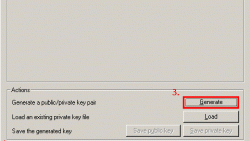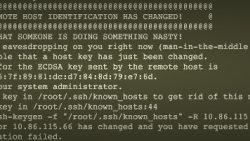PuTTYgen是一套可以产生金钥的工具,它可生成RSA以及DSA的金钥,做出来的公开以及私有金钥,可以用于PuTTY 、 PSCP 、 Plink以及Pageant 。 产生一个新的金钥: 直接点选PuTTYgen 图示。…
Windows下手动生产 SSH Key, PuTTY集成ssh key, windows下生产RSA密钥, 生成ppk密钥, Manually generating your SSH key in Windows
在Windows中手动生成SSH密钥
在Windows上,您可以通过多种方式创建SSH密钥。本文档说明了如何使用两个SSH应用程序PuTTY和Git Bash。
Joyent建议使用RSA密钥,因为node-manta CLI程序在本地和ssh代理中都可以使用RSA密钥。仅当私钥与CLI在同一系统上且不受密码保护时,DSA密钥才起作用。
About PuTTY
PuTTY是Windows的SSH客户端,将用于生成SSH密钥。您可以从www.chiark.greenend.org.uk下载PuTTY 。
当您安装PuTTY客户端时,您还将安装PuTTYgen实用程序。PuTTYgen是用于为Windows VM生成SSH密钥的工具。
生成SSH密钥
要使用PuTTYgen生成SSH密钥,请按照以下步骤操作:
- 打开PuTTYgen程序。
- 对于要生成的密钥类型,选择SSH-2 RSA。
- 单击生成按钮。
- 在进度条下方的区域中移动鼠标。当进度条已满时,PuTTYgen会生成您的密钥对。
- 在“ 密钥密码”字段中输入密码。在“ 确认密码”字段中键入相同的密码。您可以使用没有密码的密钥,但是不建议这样做。
- 单击保存私钥按钮以保存私钥。
 您必须保存私钥。您将需要它来连接到您的计算机。
您必须保存私钥。您将需要它来连接到您的计算机。 - 右键单击标有“ 公共密钥”的文本字段,以粘贴到OpenSSHauthorized_keys文件中,然后选择“全选”。
- 在相同的文本字段中再次右键单击,然后选择复制。
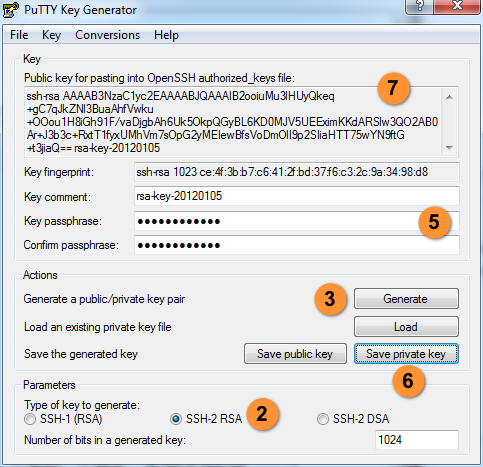
英文版操作
To generate an SSH key with PuTTYgen, follow these steps:
- Open the PuTTYgen program.
- For Type of key to generate, select SSH-2 RSA.
- Click the Generate button.
- Move your mouse in the area below the progress bar. When the progress bar is full, PuTTYgen generates your key pair.
- Type a passphrase in the Key passphrase field. Type the same passphrase in the Confirm passphrase field. You can use a key without a passphrase, but this is not recommended.
- Click the Save private key button to save the private key.
 You must save the private key. You will need it to connect to your machine.
You must save the private key. You will need it to connect to your machine. - Right-click in the text field labeled Public key for pasting into OpenSSH authorized_keys file and choose Select All.
- Right-click again in the same text field and choose Copy.
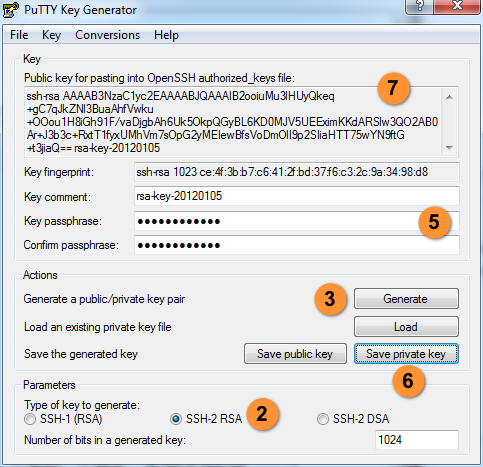
导入您的SSH密钥
现在,您必须将复制的SSH密钥导入门户。
- 将SSH密钥复制到剪贴板后,返回到github“ 帐户”页面。
- 选择“ 导入公共密钥”,然后将SSH密钥粘贴到“公共密钥”字段中。
- 在“ 密钥名称”字段中,提供密钥的名称。注意:尽管提供密钥名称是可选的,但这是简化管理多个SSH密钥的最佳实践。
- 添加密钥。现在它将显示在SSH下的密钥表中。
![]()
Related Posts
-
puttygen用法(Creating a new SSH key)
- Windows 7 创建wifi热点供手机上网教程
用智能手机的朋友会发现这样一个问题,智能手机比普通手机上网更耗流量。这是因为智能手机应用(软件)丰富,而且大部分应用都会自动联网。为此,许多人每月包了上百M的流量套餐,但用的时候还是小心翼翼,生怕流量超了手机被扣费。 今天给大家介绍下Windows 7系统笔记本创建wifi热点供手机上网的方法。通过创建wifi热点,共享笔记本的有线宽带,大部分支持wifi功能的智能手机就可以通过笔记本的共享网络畅快上网了。 工具/原料 带无线网卡、支持承载网络且系统为Win7的笔记本 有线宽带/无线宽带 步骤一、查看笔记本无线网卡是否支持承载网络,支持的话才能开始以后各步骤的设置。 点电脑桌面左下角开始—附件—命令提示符(右键“以管理员身份运行”),以管理员身份运行命令提示符。如下图: 图1…
-
Linux: SSH报错 WARNING: REMOTE HOST IDENTIFICATION HAS CHANGED! 解决方案, Remove key from known_hosts, Fix Offending key in ~/.ssh/known_hosts file
今天是用google cloud ssh登录的时候,发生以下报错: @@@@@@@@@@@@@@@@@@@@@@@@@@@@@@@@@@@@@@@@@@@@@@@@@@@@ @ WARNING: REMOTE HOST…
Related Posts

15款最好用的思维导图(心智图 )工具

IntelliJ IDEA 2022.1永久破解激活教程, Intellij IDEA 破解, IntelliJ IDEA2022.1 最新激活破解教程, 。亲测有效