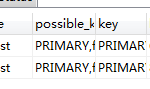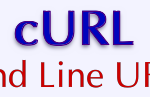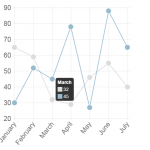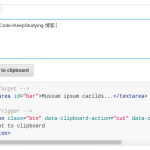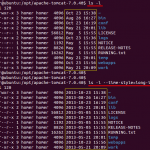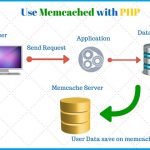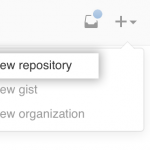April 23, 2018
Linux: 命令行访问 Dropbox, 命令行查看或上传文件到 Dropbox, 命令行调用Dropbox V2 API
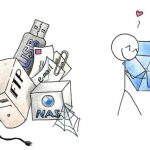
项目地址:https://github.com/andreafabrizi/Dropbox-Uploader
特征
Cross platform
Support for the official Dropbox API v2
No password required or stored
Simple step-by-step configuration wizard
Simple and chunked file upload
File and recursive directory download
File and recursive directory upload
Shell wildcard expansion (only for upload)
De… Read More