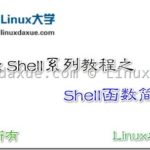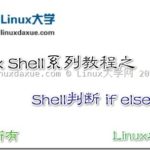本系列适合Linux初学者,属于Linux入门级教程,主要介绍了Shell的分类、语法格式以及脚本的使用和编写格式等。 不断更新中,是Shell学习的必读经典教程。 Linux Shell系列教程之(一)Shell简介 Linux Shell系列教程之(二)第一个Shell脚本 Linux Shell系列教程之(三)Shell变量 Linux…
March 5, 2018
Shell: 获取函数返回值, Returning value from called function in a shell script
shell函数不能直接返回字符串,用以下三种方式代替!
A Bash function can’t return a string directly like you want it to. You can do three things:
- Echo a string
- Return an exit status, which is a number, not a string
- Share a variable
This is also true for some other shells.
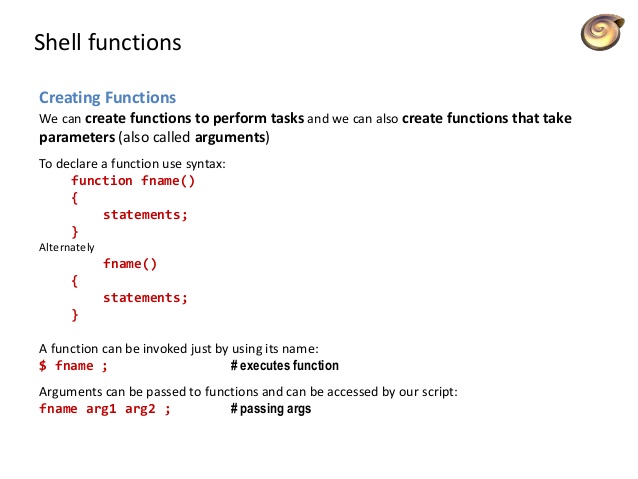
Here’s how to do each of those options:
1. Echo strings
lockdir="somedir"
testlock(){
retval=""
if mkdir "$lockdir"
then # Directory did not exist, but it was created successfully
echo >&2 "successfully acquired lock: $lockdir"
retval="true"
else
echo >&2 "cannot acquire lock, giving up on $lockdir"
retval="false"
fi
echo "$retval"
}
retval=$( testlock )
if [ "$retval" == "true" ]
then
echo "directory not created"
else
echo "directory already created"
fi
2. Return exit status
lockdir="somedir"
testlock(){
if mkdir "$lockdir"
then # Directory did not exist, but was created successfully
echo >&2 "successfully acquired lock: $lockdir"
retval=0
else
echo >&2 "cannot acquire lock, giving up on $lockdir"
retval=1
fi
return "$retval"
}
testlock
retval=$?
if [ "$retval" == 0 ]
then
echo "directory not created"
else
echo "directory already created"
fi
3. Share variable
lockdir="somedir"
retval=-1
testlock(){
if mkdir "$lockdir"
then # Directory did not exist, but it was created successfully
echo >&2 "successfully acquired lock: $lockdir"
retval=0
else
echo >&2 "cannot acquire lock, giving up on $lockdir"
retval=1
fi
}
testlock
if [ "$retval" == 0 ]
then
echo "directory not created"
else
echo "directory already created"
fi
更多参看:详细介绍Linux shell脚本系列基础学习(列表)
本文:Shell: 获取函数返回值, Returning value from called function in a shell script
![]()
One Comment