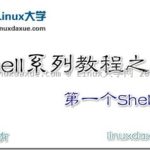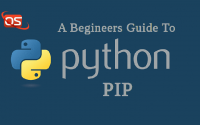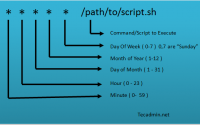安装 sudo add-apt-repository ppa:atareao/atareao sudo apt-get update sudo apt-get…
November 29, 2017
Ubuntu: 开启apache地址重写, rewrite, Enabling .htaccess file to rewrite path, .htaccess – URL rewriting not working, Rewrite rules not working
- sudo vi /etc/apache2/apache2.conf (没有的话,可以尝试sudo vi /etc/apache2/sites-available/000-default.conf)打开apache配置文件
<Directory /var/www/> #实际目录根据网站根目录而定 Options Indexes FollowSymLinks AllowOverride None #改为All Require all granted </Directory>
- 执行命令:sudo a2enmod rewrite
- 在网站的根目录下建立.htaccess文件,内容为:
<IfModule mod_rewrite.c> Options +FollowSymlinks RewriteEngine On RewriteCond %{REQUEST_FILENAME} !-d RewriteCond %{REQUEST_FILENAME} !-f RewriteRule ^(.*)$ index.php/$1 [QSA,PT,L] </IfModule> - 重启apache服务。。必须是root才能重启,可以使用命令:sudo service apache2 restart 或者 sudo service apache2 reload
本文:Ubuntu: 开启apache地址重写, rewrite, Enabling .htaccess file to rewrite path
![]()