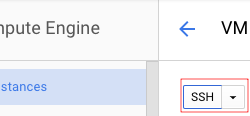虽然把WordPress网站架在Google Cloud Platform (GCP)上了,但其实对GCP 这个平台还是相当的陌生…有时候需要进去WordPress 机器里执行一些指令操作,都只能从Google Cloud 网页上,选择SSH 的功能:…
November 29, 2017
Google Cloud Platform(GCP) VM 固定,静态,外部IP设定
VM建立固定IP
建立VM后, VM会得到外部IP,这一组IP不是固定的, VM 重开后会不一样,以下步骤能设定VM固定外部IP
- 点选Compute Engine
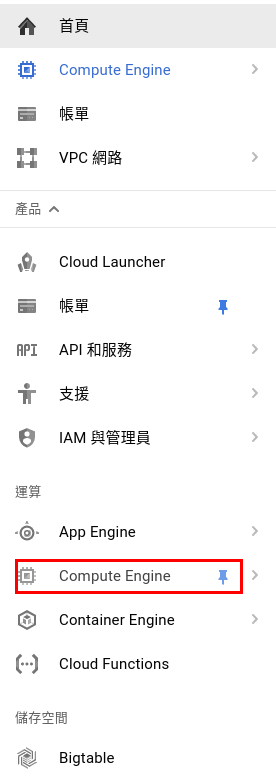
Google Cloud Platform(GCP) VM 固定,静态,外部IP设定 - 点选VM执行个体

- 点选VM

Google Cloud Platform(GCP) VM 固定,静态,外部IP设定 - 点选编辑

Google Cloud Platform(GCP) VM 固定,静态,外部IP设定 - 点选网路介面
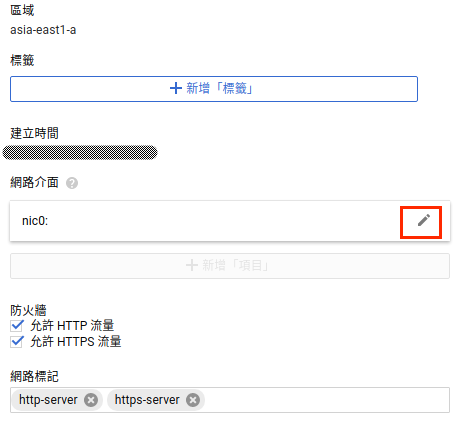
Google Cloud Platform(GCP) VM 固定,静态,外部IP设定 - 点选建立IP位址

Google Cloud Platform(GCP) VM 固定,静态,外部IP设定 - 输入这组静态IP的名称, 按下预约, 选定的VM就可以预约到固定的静态IP
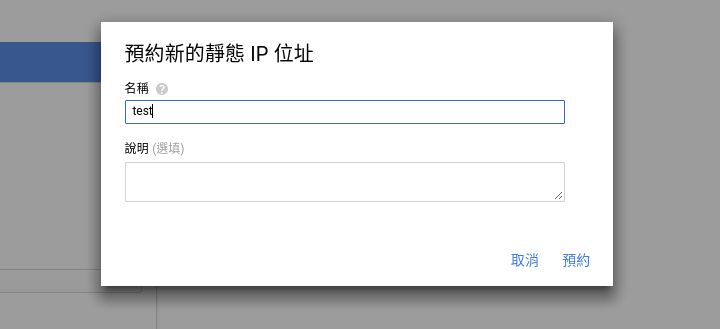
Google Cloud Platform(GCP) VM 固定,静态,外部IP设定
查询/管理IP
- 点选VPC网路
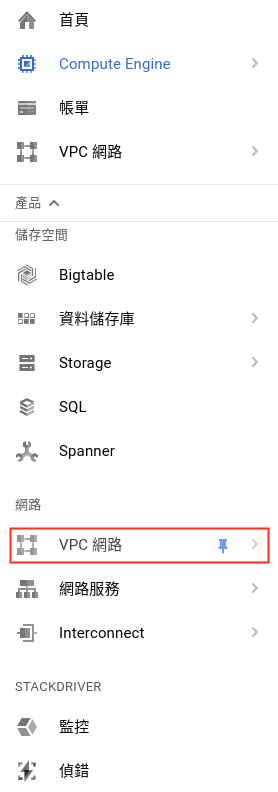
Google Cloud Platform(GCP) VM 固定,静态,外部IP设定 - 点选外部IP位址
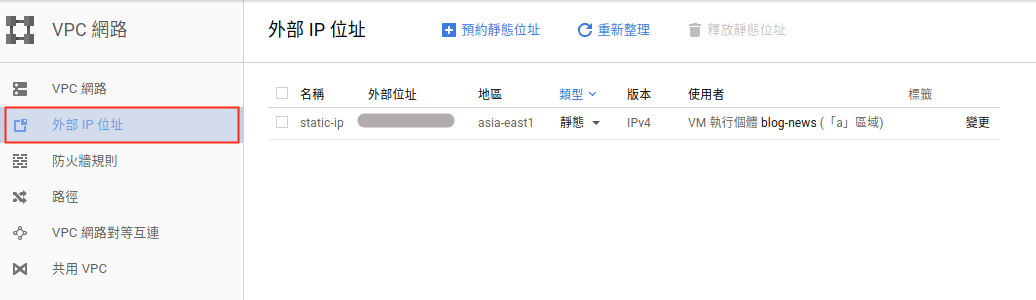
Google Cloud Platform(GCP) VM 固定,静态,外部IP设定 这里可以看到所有申请的IP,如果有静态IP未分配,会有额外的费用
详细费用参考: 这里
本文:Google Cloud Platform(GCP) VM 固定,静态,外部IP设定
![]()
One Comment